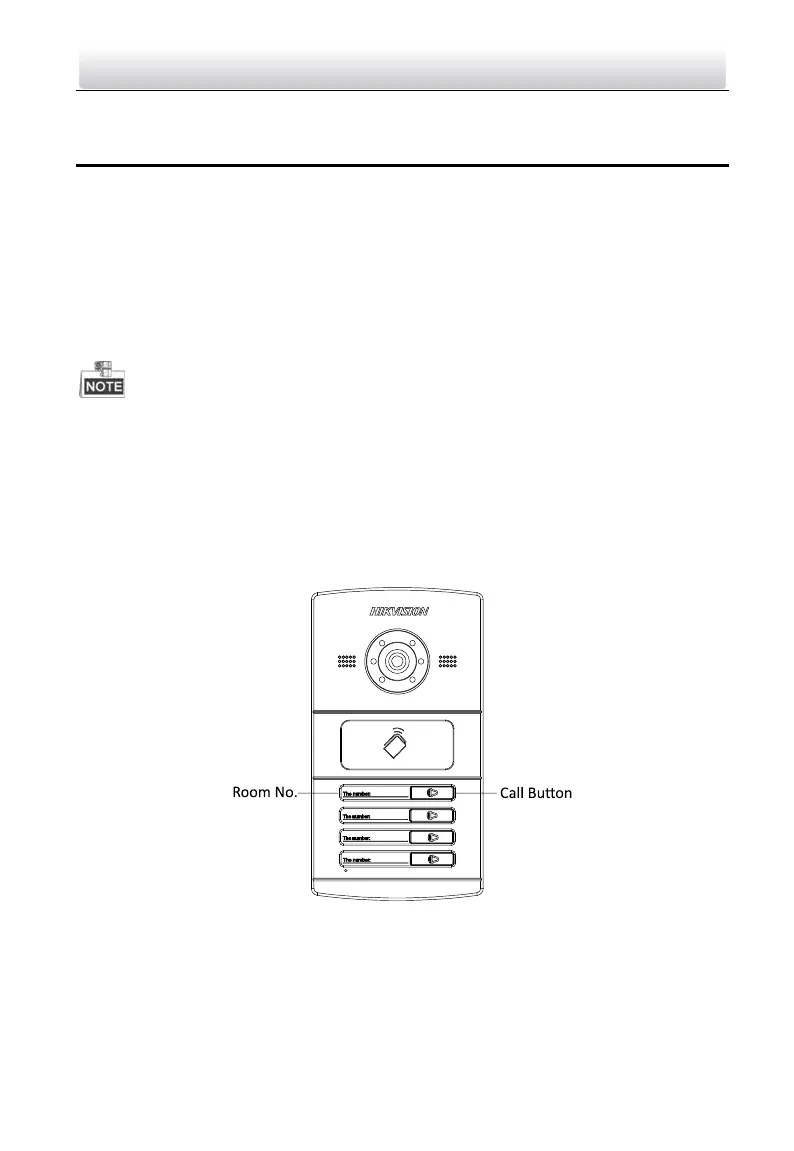Video Intercom Door Station·User Manual
73
9 Local Operation
9.1 Calling Resident
9.1.1 Calling Resident (DS-KV8X02-IM)
You can call the resident by pressing the call button. For device DS-KV8X02- IM, the
number of call buttons varies according to its model.
Take the figure of device DS-KV8402-IM as an example.
For device DS-KV8102-IM, there is only 1 call button.
For device DS-KV8202-IM, there are 2 call buttons.
For device DS-KV8402-IM, there are 4 call buttons.
Default settings of call button: when you press the call button, it calls the resident;
and when you hold down the call button, it calls the center.
You can change the calling mode of the call button via Batch Configuration Tool or
iVMS-4200 client software. See 7.4.2 Video Intercom for detail steps.
Figure 9-1 Call Button of DS-KV8402-IM
Steps:
1. Press the corresponding call button of the resident.
2. The resident can receive/decline the video call, unlock the door, call the elevator, etc.
