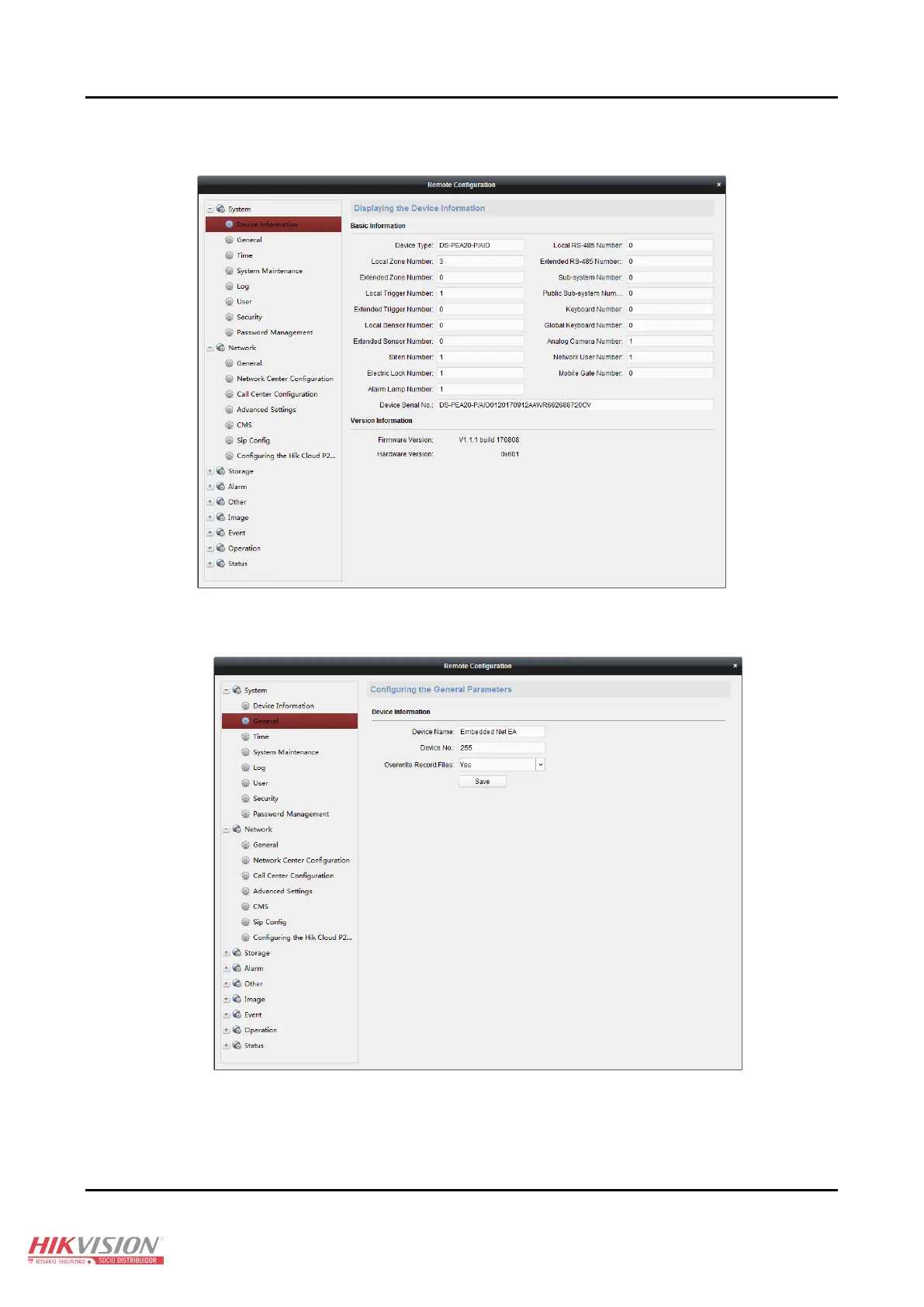Panic Alarm Station User Manual
21
In this section, you can configure the system parameters (such as time, log, user, security, system maintenance and so on) for the
device.
General Settings
Steps:
1. Click Remote Configuration > System > General to enter the general parameters configuration interface.
2. Input the device name and device number.
3. Click the drop down menu to select whether to overwrite the record files.
4. Click Save to save the settings.