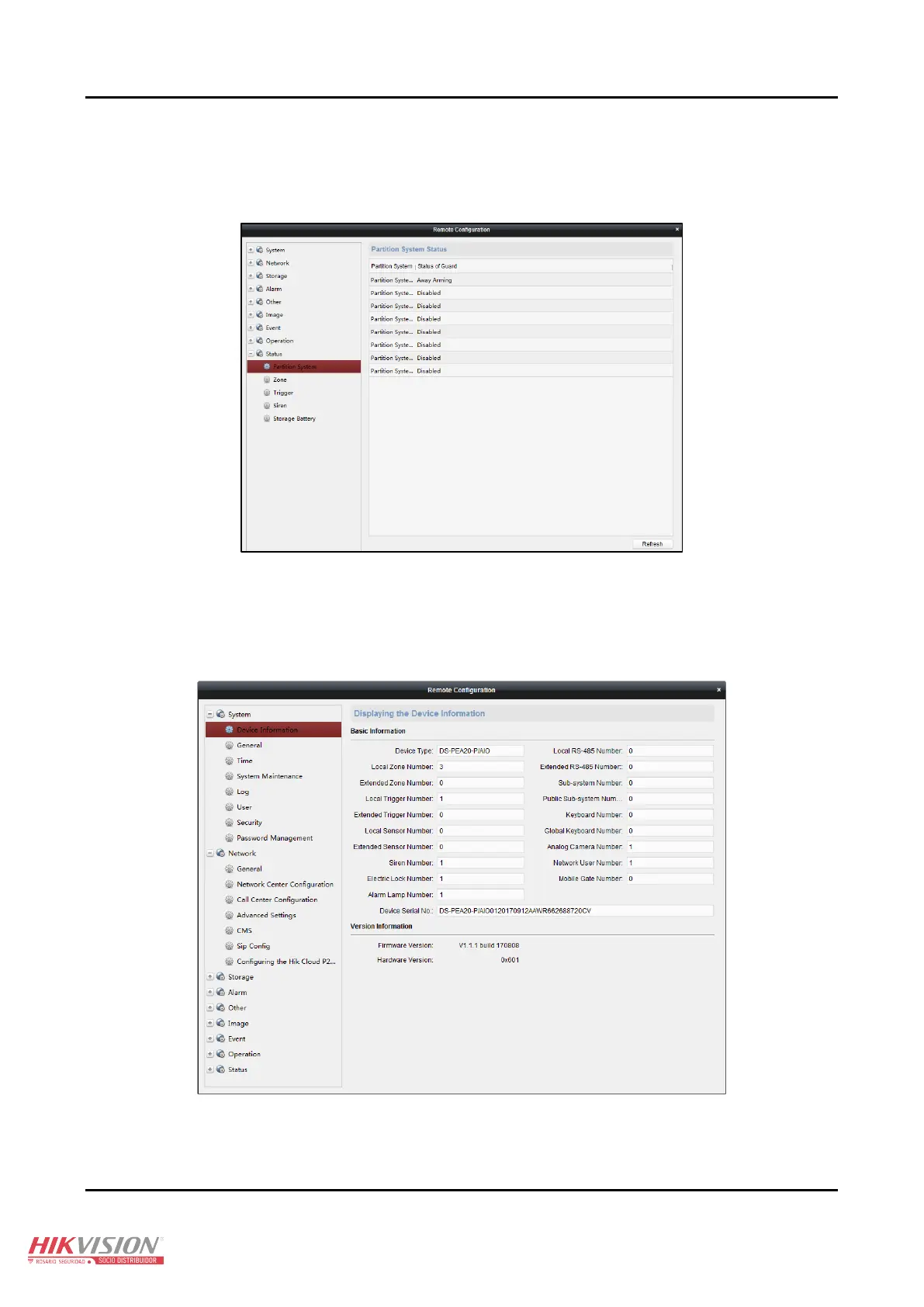Panic Alarm Station User Manual
20
Status 4.1.4
Click Remote Configuration > Status to view status of the partition, zone, trigger, siren ,and storage battery.
Remote Configurations 4.2
Purpose:
In this section, you are able to configure device parameters remotely.
Click the Remote Configuration button to enter the interface.
System Information Settings 4.2.1
Purpose:
