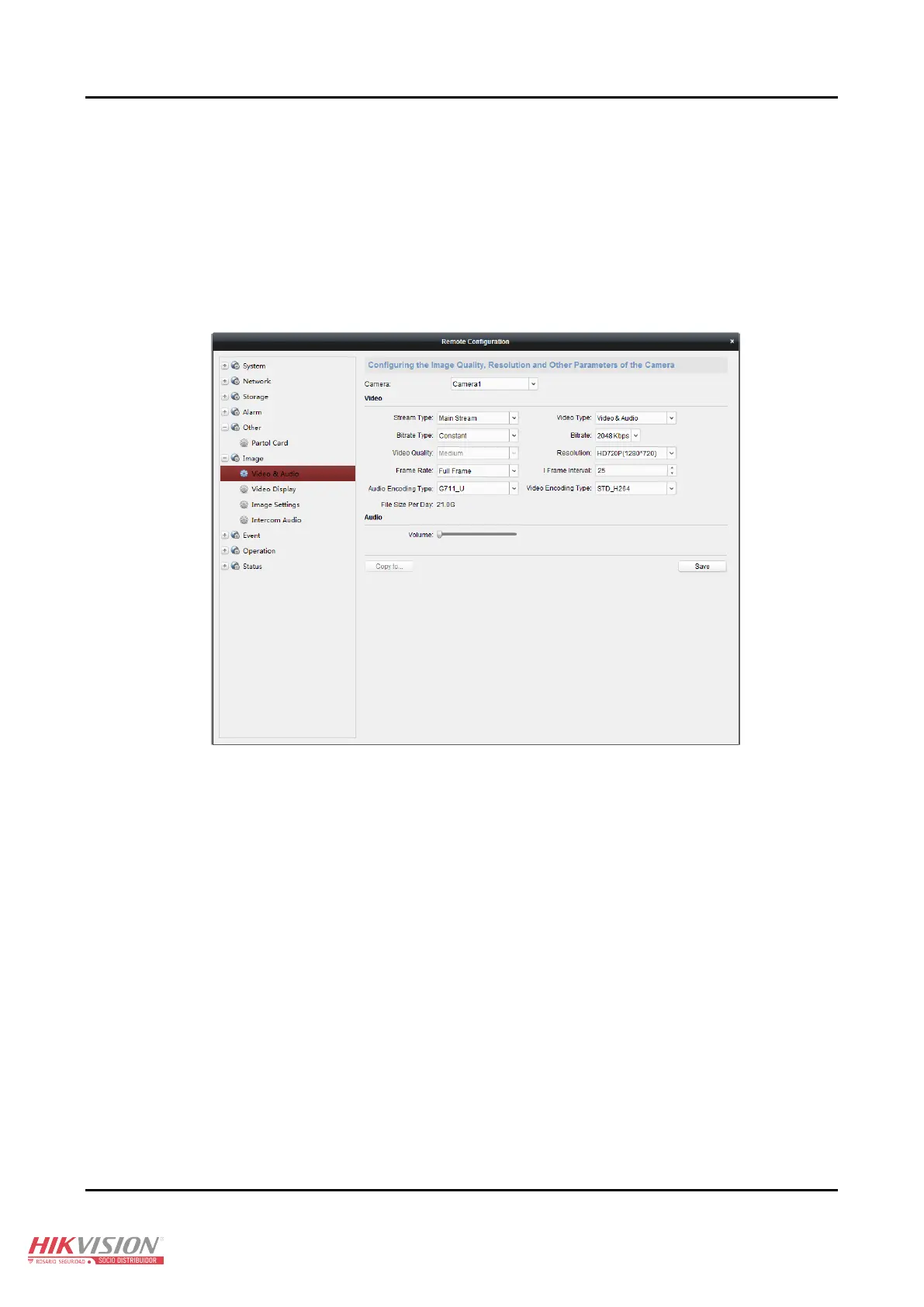Panic Alarm Station User Manual
37
2. Check Enable Alarm Lamp Flicking box.
3. Select Female/Male voice for center busy file, refuse, and voice talking prompt.
4. Select the ring tone.
5. Slick Save to save the settings.
Image Settings 4.2.5
Video& Audio Settings
Steps:
1. Click Remote Configuration > Image > Video & Audio to enter the video/audio configuration interface.
2. Select a camera needs to be configured.
3. Edit the general video parameters.
Scream Type: The main stream is usually for recording and live viewing with good bandwidth, and the sub-stream can be used
for live viewing when the bandwidth is limited.
Video Type: Select the stream type to video stream, or video & audio composite stream.
Bitrate Type: Select the bitrate type to constant or variable.
Resolution: Select the resolution of the video output.
Frame Rate: The frame rate is to describe the frequency at which the video stream is updated and it is measured by frames
per second (fps). A higher frame rate is advantageous when there is movement in the video stream, as it maintains image
quality throughout.
I Frame Interval: Set the I-Frame interval from 1 to 400.
4. Click Copy to to copy all these settings to other Zones.
5. Click Save to save the settings.
OSD Settings
Steps:
1. Click Remote Configuration > Image > Video Display to enter the OSD Settings interface.