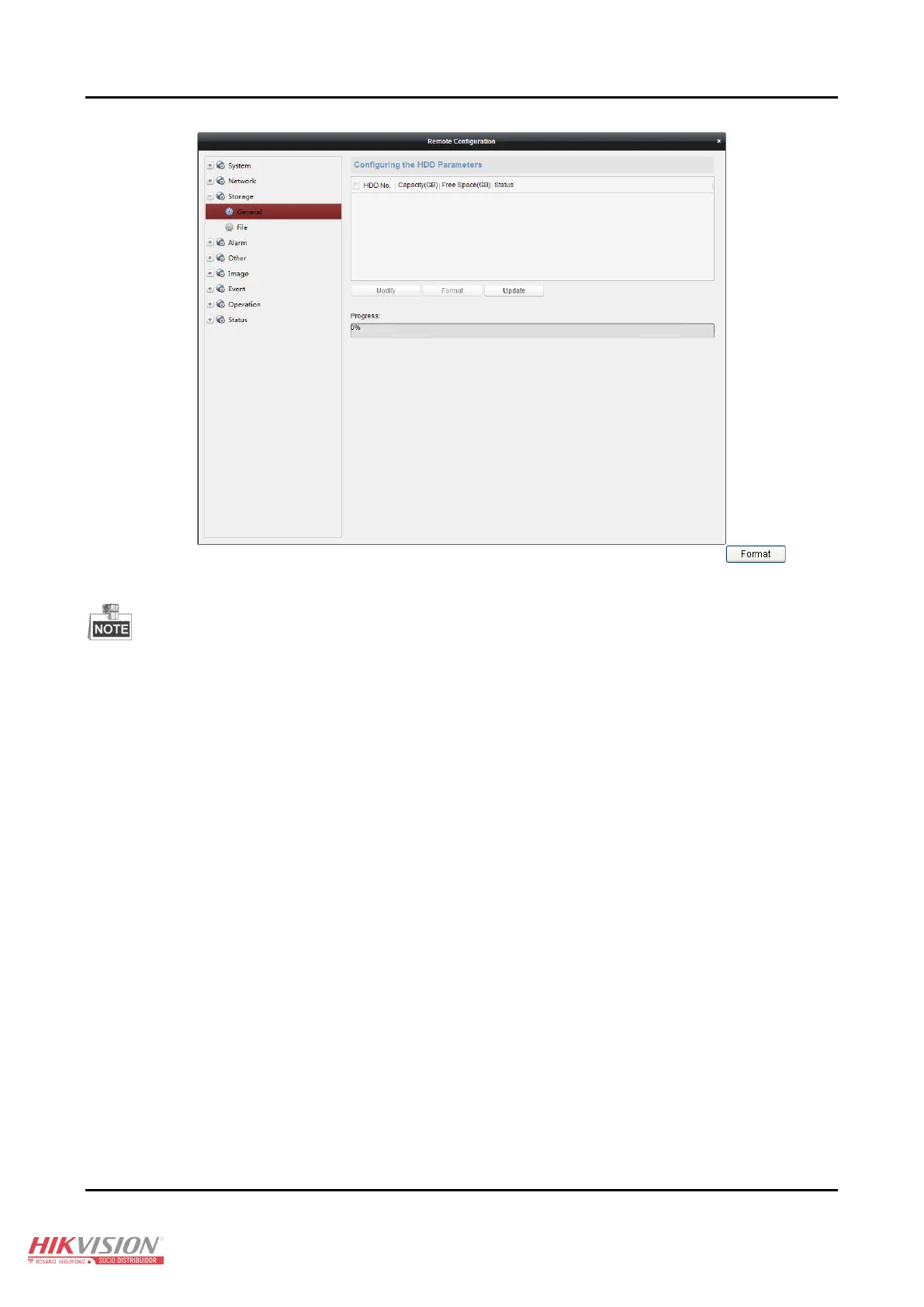Panic Alarm Station User Manual
32
2. If the status of the HDD is Uninitialized, check the corresponding checkbox to select the disk and click to start
initializing the disk. When the initialization completed, the status of disk will become Normal.
3. Click Save to save the settings.
This function is available only if the device is connected with HDD.
File Query
Steps:
1. Click Remote Configuration > Storage > File to enter the file query interface.