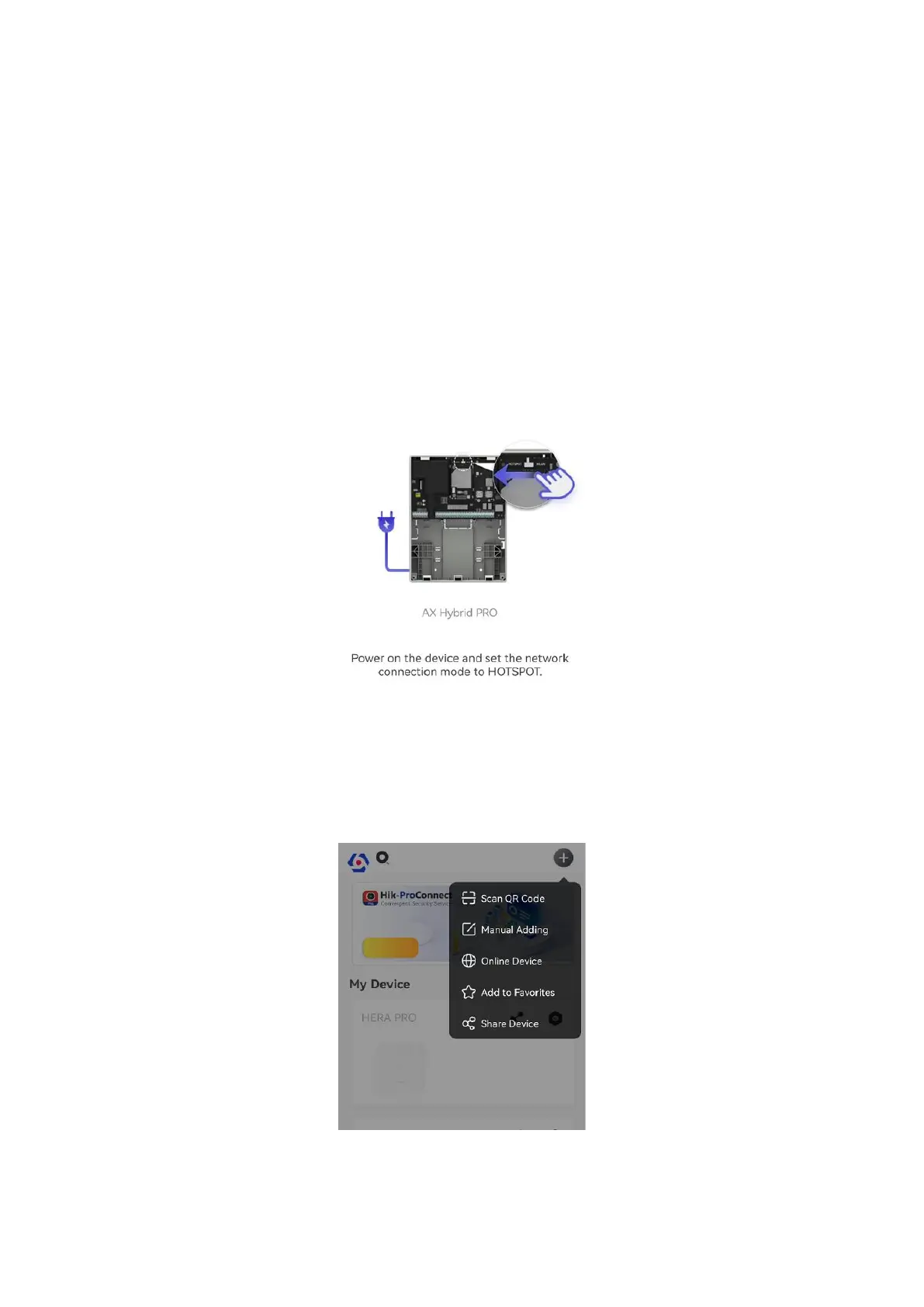4
Step1 Create a site (Only for HPC)
Download the Hik-ProConnect and login with the installer account.
A site is the place where the alarm system deployed. Create a site where the device can be added
to with it’s site name and address. The owner of the site would be an end user, usually regarded as
administrator.
Step2 Configure the Network on APP
1. Download Hik-Connect/Hik-ProConnect and log in.
2. Power on the AX HYBRID PRO.
3. Turn the Wi-Fi mode switch to HOTSPOT.
4. Connect your phone to your home Wi-Fi. Make sure that this Wi-Fi can access the Internet
normally and the signal is stable.
5. Open the HC or HPC, tap +, and select Scan QR Code. Scan the QR code of the AX HYBRID and
wait for the result.
Or you can tap Manual Adding and enter the serial No.