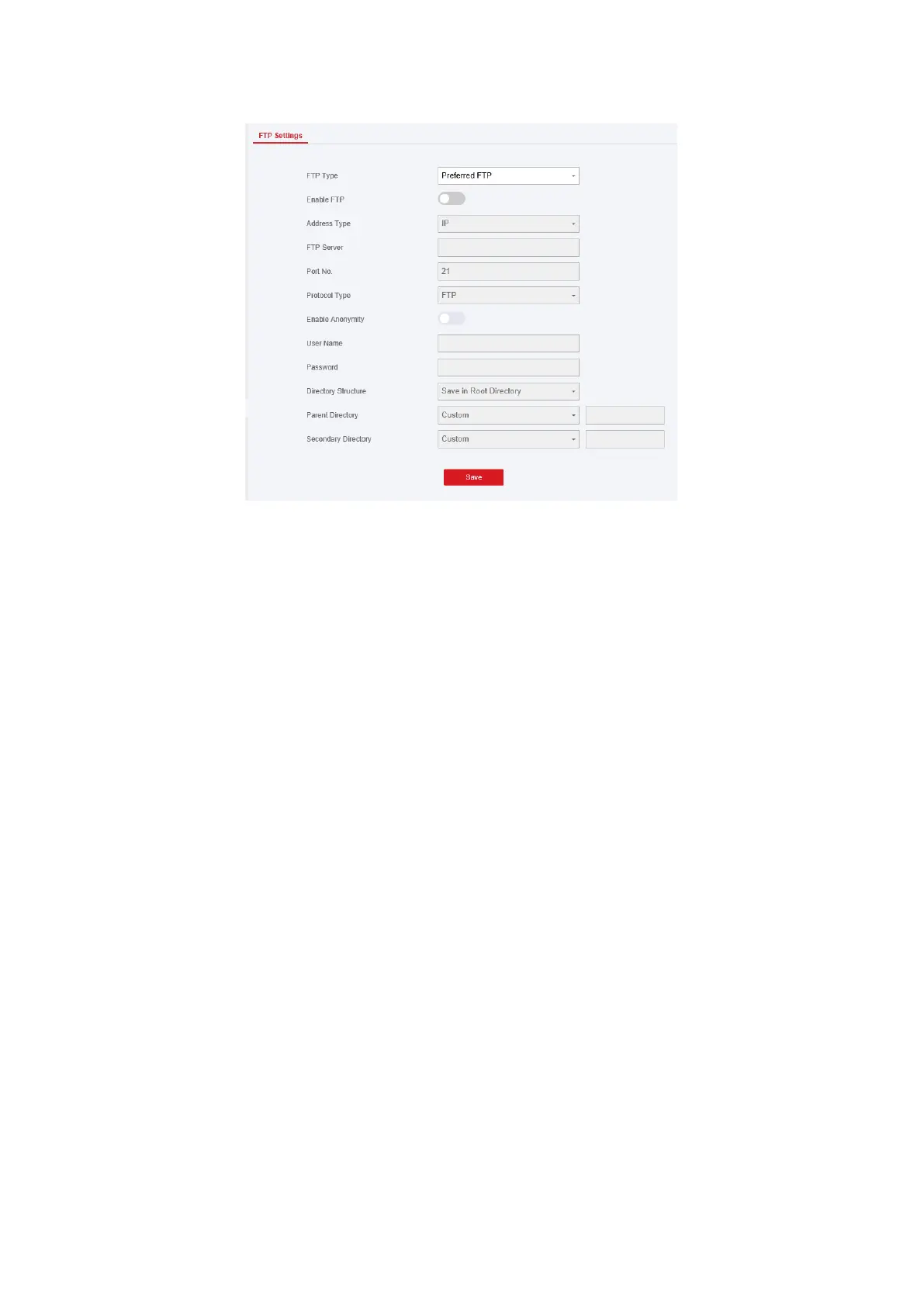43
2.
Upload Videos
In this condition, when the PIRCAM is set to catch more than two pictures, videos will be
uploaded.
(1) Click Communication → Alarm Receiving Center to enter the Alarm Receiving Center
page.
(2)
Slide the slider to enable the selected alarm receiver center.
(3)
Select the Protocol Type as SIA-DCS.
(4)
Click Save.
(5)
Configure SMTP or FTP parameters as same as Upload Photos.
Notification Push
When an alarm is triggered, if you want to send the alarm notification to the client, alarm center,
cloud or mobile phone, you can set the notification push parameters.
Steps
1. Click Communication → Event Types Notification.