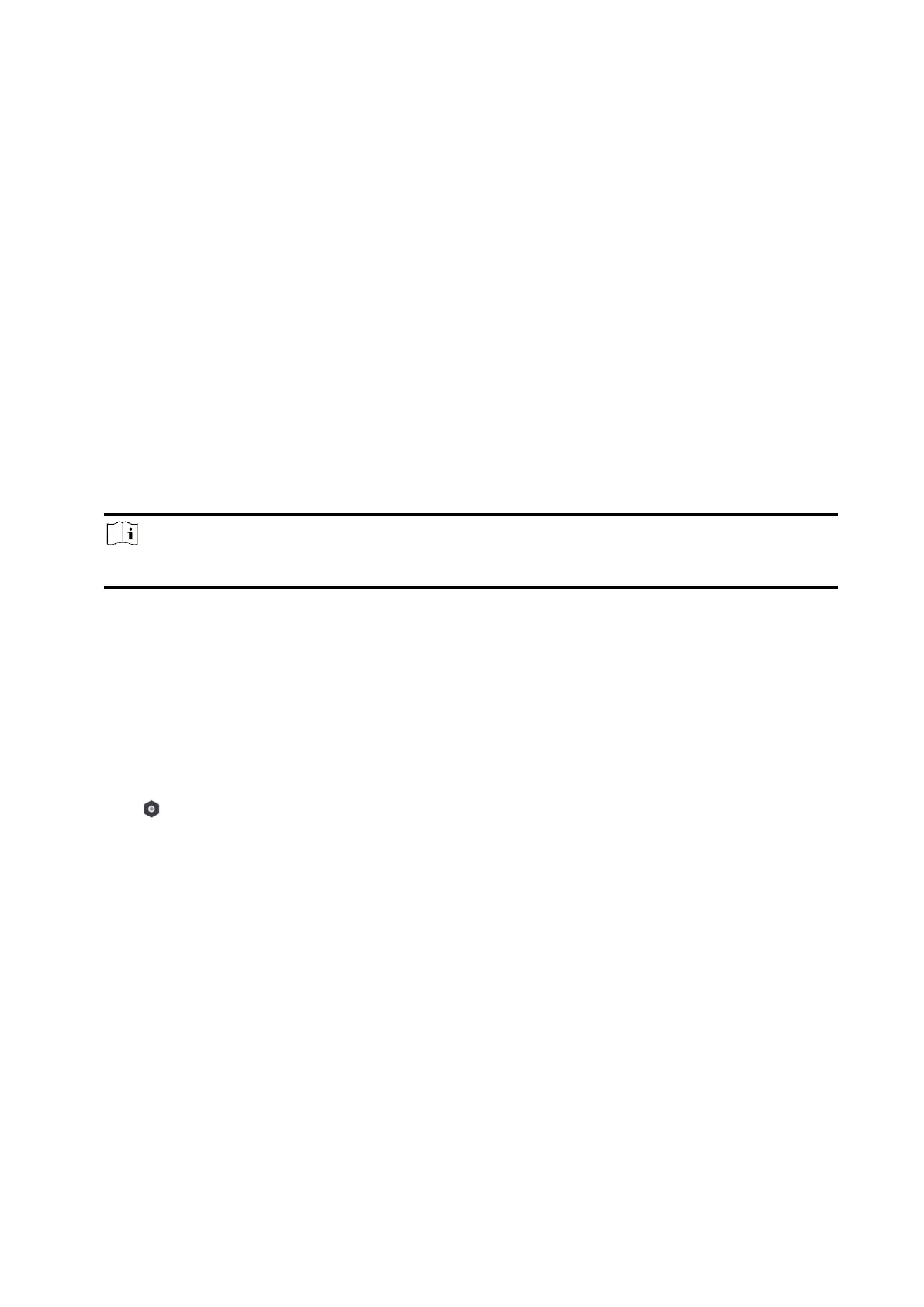73
Smart Alarm Event
The device will push notifications when the alarm is triggered in thermal cameras.
4. Tap Phone Call and SMS.
5. Tap + Add Phone Number to enter the phone number.
6. Tap the added phone number to enable Phone Call and SMS according to your need.
(For Phone Call) Set Numbers of Calling.
(For SMS) Set Arming Permission, Disarming Permission and Alarm Clearing Permission for
areas.
Common Message
You can enter message content. When the alarm is triggered, your customized content will be
added at the beginning of the message sent by the system.
Common Voice
You can import a new audio. When the alarm is triggered, your customized voice will be added
at the beginning of the content of the phone dialed by the system. You can also tap Clear to
delete audios
Note
Only WAV format is supported, up to 512 KB and 15 s.
7. Check notifications.
Alarm Receiving Center (ARC)
You can set the alarm receiving center's parameters and all alarms will be sent to the configured
alarm center.
Steps
1. In the site, tap the AX HYBRID PRO and then log in to the device (if required).
2. Tap → Communication Parameters→ Alarm Receiving Center (ARC) to enter the page.
3. Select an ARC and enable it.
Connection Type
Select the Connection Type as IP, serialPort or PSTN to set connection mode.
Protocol Type
Select the Protocol Type as ADM-CID, ISUP, SIA-DCS, *SIA-DCS, *ADM-CID, CSV-IP, FSK
Module, RDC Module, PSTN-CID, RDC Module-CID or FSK Module-CID to set uploading mode.
GMT
Enable the Greenwich Mean Time.
Address Type