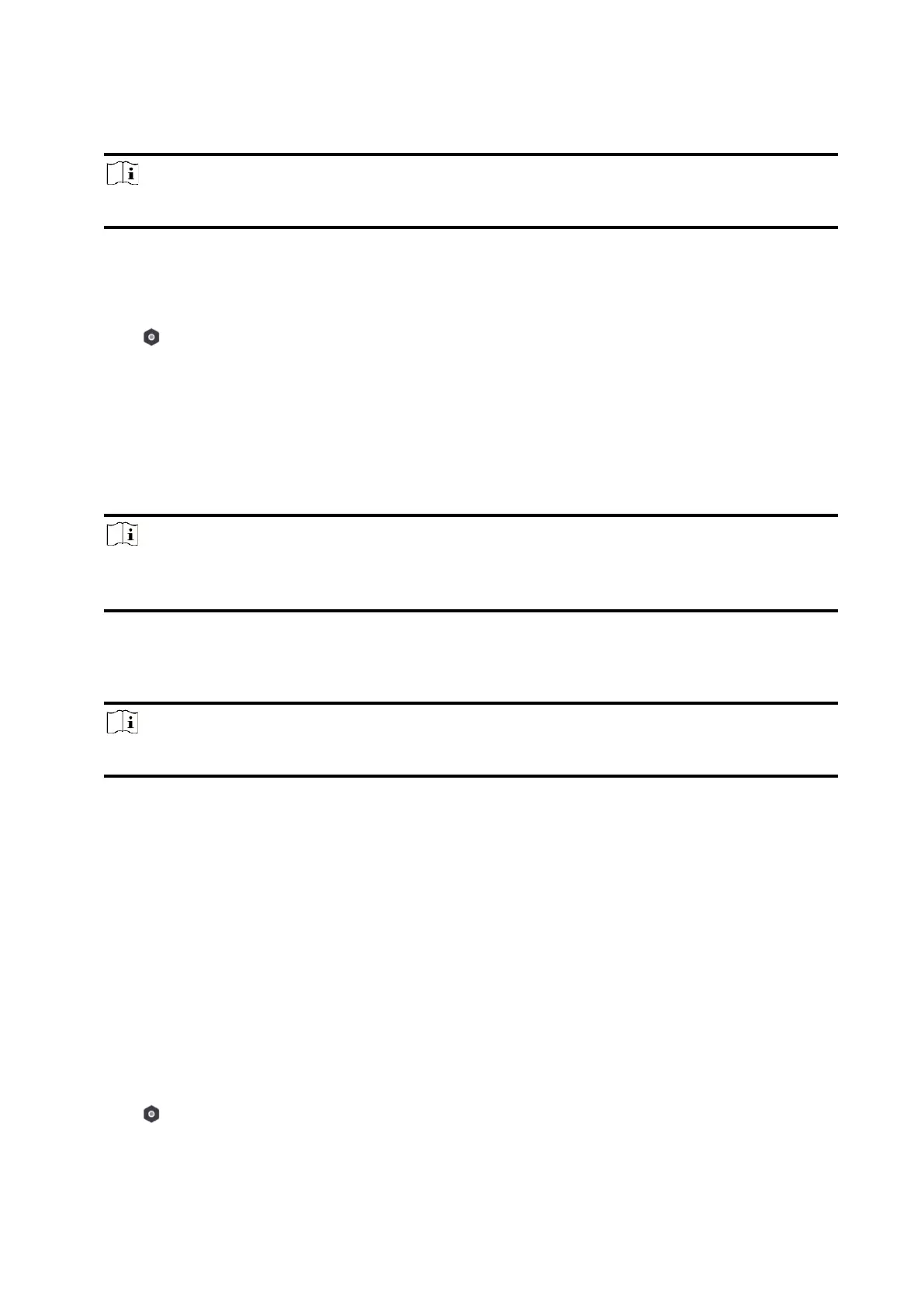64
disarm all the detectors added to specific area(s) of the AX HYBRID PRO, and silence alarms.
Note
The tag ID/PIN is a 32 bit long integer, and the variant could be 42949672956.
Steps
1. Enter the site, tap the AX HYBRID PRO and then log in to the device (if required) to enter the
page.
2. Tap → User Management → Card/Tag to enter the Card/Tag page.
3. Tap + to add a tag.
4. When hearing the voice prompt "Swipe Tag", you should present the tag on the AX HYBRID PRO
tag presenting area.
● When hearing a beep sound, the tag is recognized.
● The tag will be displayed on the tag page.
5. Optional: Tap a Tag to enter the Setting Page.
6. Tap Edit Icon to edit the Tag name.
Note
● If you log in as an installer, skip this step. Editing tag name is only available to administrator.
● The name should contain 1 to 32 characters.
7. Slide Enable Tag.
8. Select a linked user.
9. Select the tag type
Note
Different linked users have different tag permissions.
Operation Tag
You can swipe the tag to arm or disarm.
Patrol Tag
When you swipe the tag, the system will upload a record.
10. Optional: Tap Delete to delete the tag.
3.2.8 Device Information
You can change language and select time zone.
Steps
1. On the device list page, tap the AX HYBRID PRO and then log in to the device (if required) to
enter the page.
2. Tap → System → Configuration to enter the page.