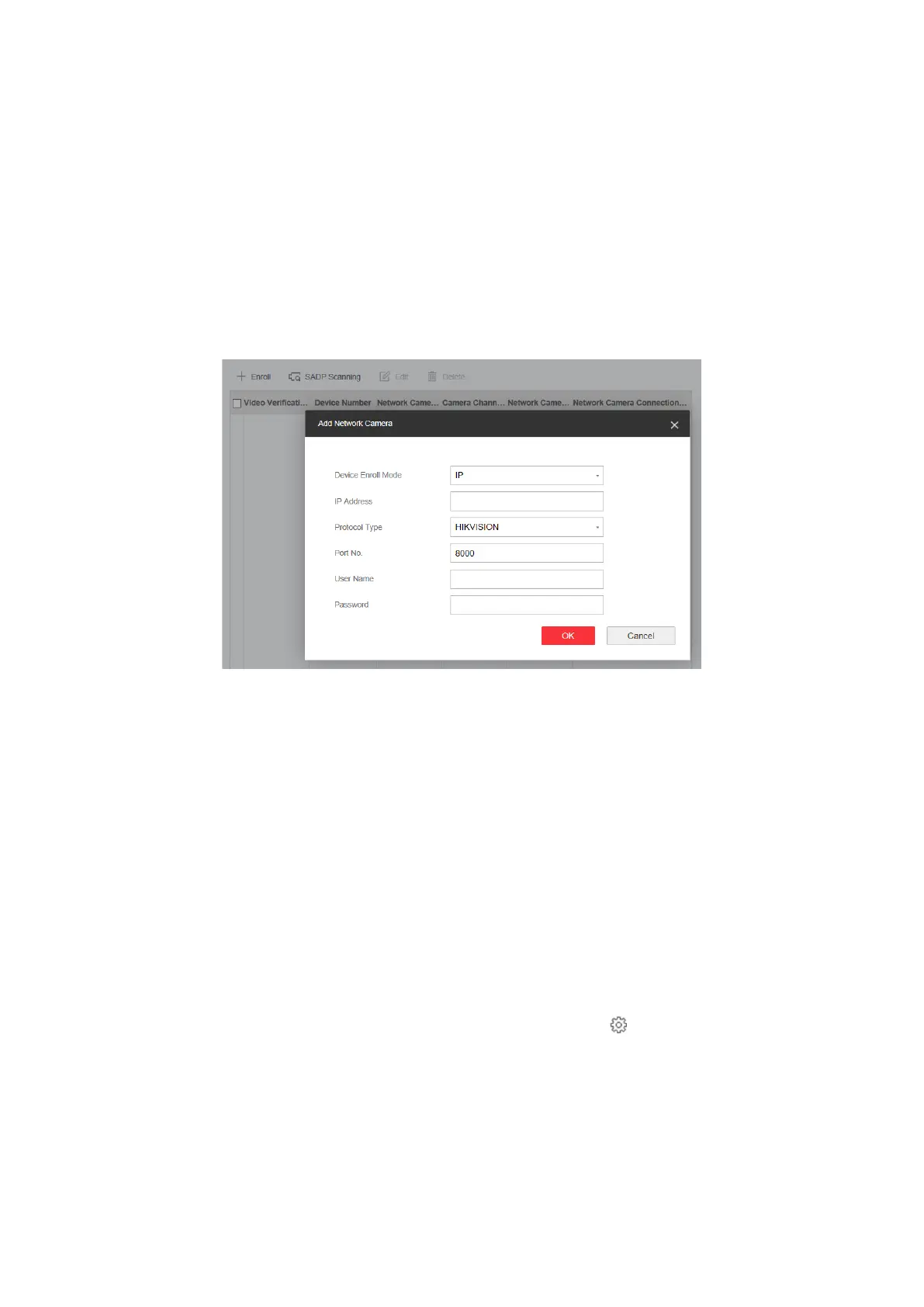33
3.1.3 Video Management
You can add network cameras (4 for DS-PHA64-LP /2 for DS-PHA48-EP) to the AX HYBRID PRO ,
and link the camera with the selected zone for video monitoring. You can also receive and view
the event video via client and Email.
Add Cameras to the AX HYBRID PRO
Steps
1. Click Device → Network Camera to enter the network camera management page.
2. Click Enroll, and enter the basic information of the camera, such as IP address and port No., and
select the protocol type.
3. Enter the user name and password of the camera.
SADP Scanning
Scan all network cameras in the same LAN. A list will pop up after scanning. You can directly
check to add cameras in the list.
4. Click OK.
5. Optional: Click Edit or Delete to edit or delete the selected camera.
Link a Camera with the Zone
Steps
1. Click Device → Zone to enter the configuration page.
2. Select a zone that you wish to include video monitoring, and click .
3. Select the Link Camera.
4. Click OK.