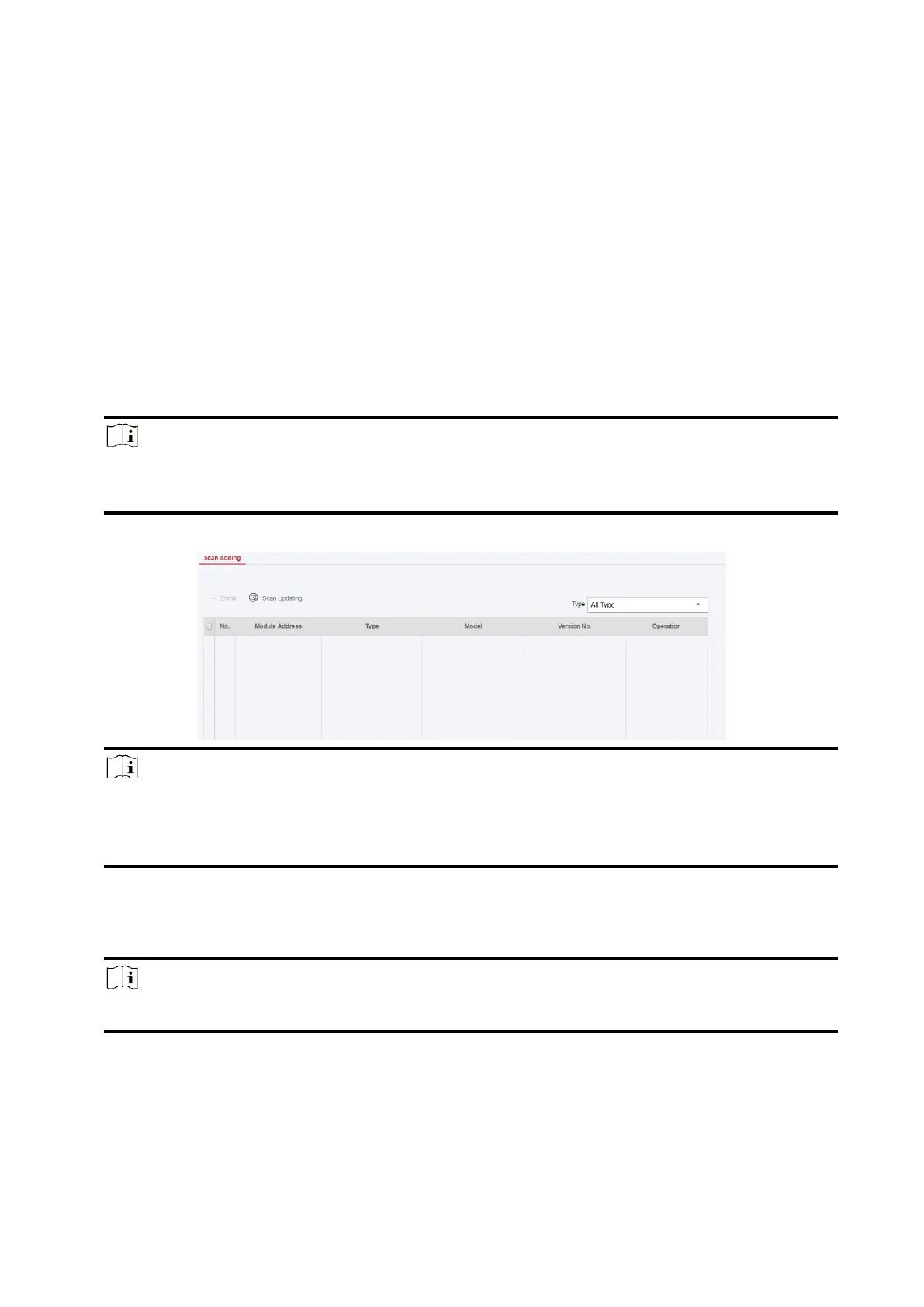32
Scan Adding
Scan peripherals on the bus, and display the scanned peripherals that are not enroll as a list.
Steps
1. Click Device → Scan Adding to enter the page.
2. Select Scan Mode.
Continuous Scan
Add devices from a continuous address range.
Discrete Scan
Add devices from several discrete addresses.
3. Set Address Range or select address.
Note
Please enter a number in the range 0 to 63.
The address range should be continuous.
4. Click Scan Updating to see if there are devices can be added.
Note
The scan takes 1 minute.
If the peripheral and the control panel has different frequency, the peripheral cannot be
enrolled. Click Scan Updating to select the frequency supported by the current control panel.
5. Scanned peripherals will be listed.
6. Tick the checkbox in front of the peripheral. Multiple selection is possible.
7. Click +Enroll to add peripherals.
Note
Up to 32 peripherals can be enrolled.