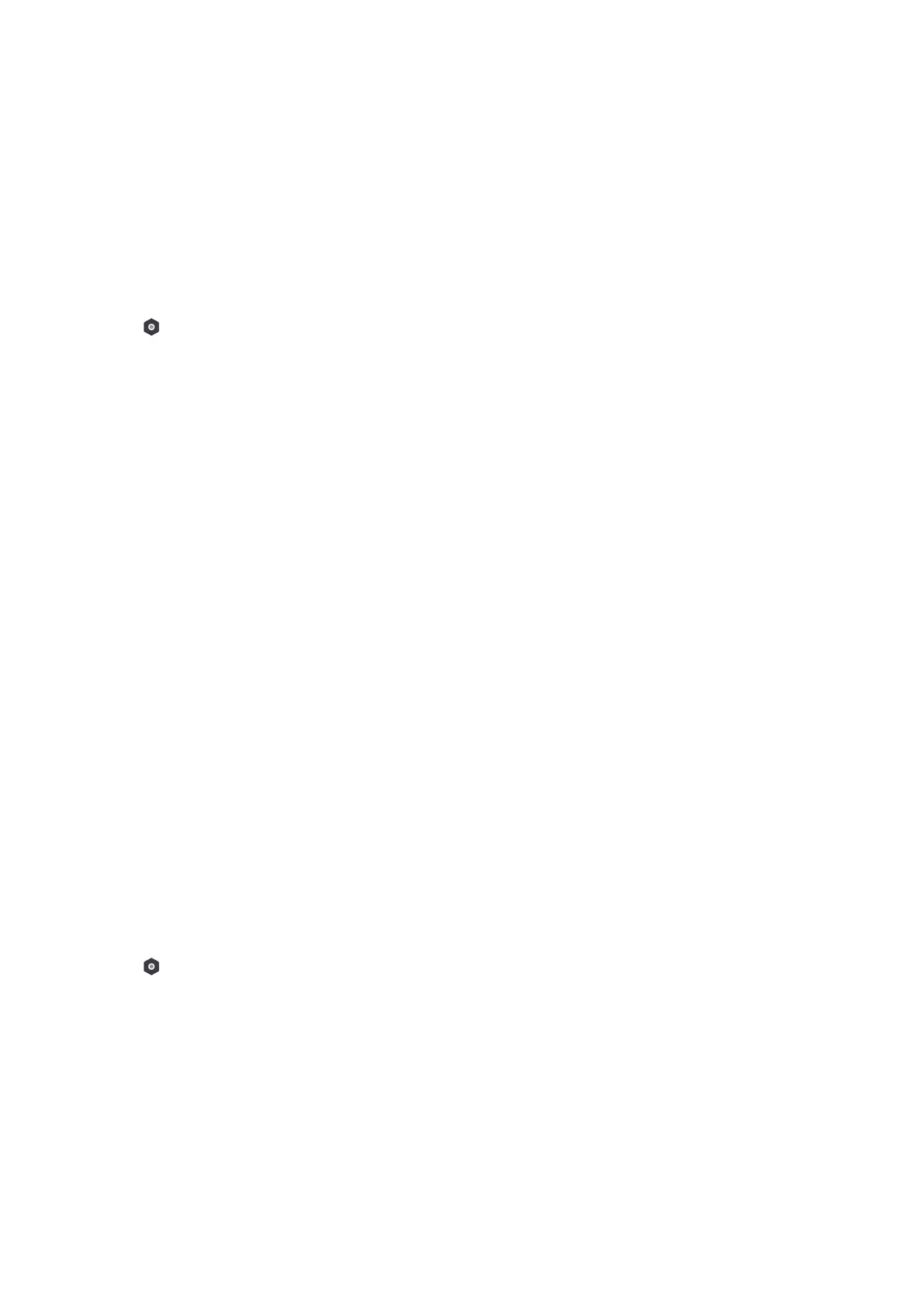69
4. Enter IP address, port, the user name and password of the camera.
5. Tap Save Icon.
6. Optional: tap Edit or Delete to edit or delete the selected camera.
3.2.14 Set Video Parameters
Steps
1. In the site, tap the AX HYBRID PRO and then log in to the device (if required).
2. Tap → Network Camera → Event Video Settings to enter the page.
3. Select a camera and set the video parameters.
Stream Type
Main Stream: Being used in recording and HD preview, it has a high resolution, code rate and
picture quality.
Sub-Stream: It is used to transmit network and preview pictures as a video streaming with
features of lower resolution, bit rate and picture quality.
Bitrate Type
Select the Bitrate type as constant or variable.
Resolution
Select the resolution of the video output.
Bitrate
The higher value corresponds to the higher video quality, but the better bandwidth is
required.
Before Alarm
The recording time length before the alarm.
After Alarm
The recording time length after the alarm.
3.2.15 Set Arming/Disarming Schedule
Steps
1. On the device list page, tap the AX HYBRID PRO and then log in to the device (if required) to
enter the page.
2. Tap → Area to enter the page.
3. Tap an area in the list, enable the area and select linked devices.
4. Set parameters:
Auto Arm
Enable the area to automatically arm itself in a specific time point.
Auto Arm Time