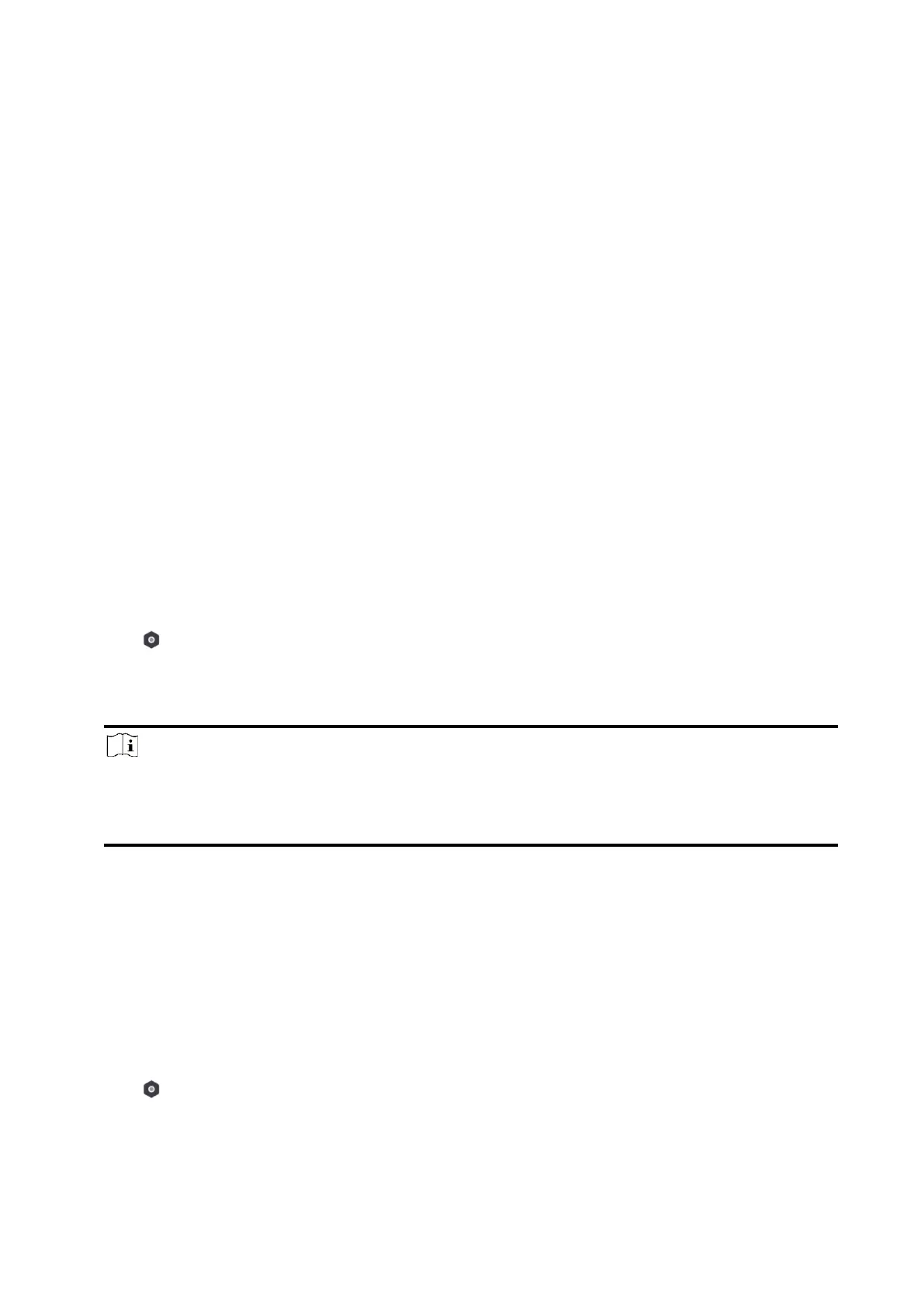75
Wired Network & Wi-Fi Priority
The connection priority order from high to low is: wired network, Wi-Fi, cellular data
network.
Wired &Wi-Fi
The system will select wired network first. If no wired network detected, it will select Wi-Fi
network.
Cellular Data Network
The system will select cellular data network only.
4. Enable Periodic Test. Enter the periodic test interval.
Periodic Test
After enabling, you can set the time interval, setting how often to send a test event to the
ARC to ensure the connection.
5. Tap Save.
Notification by Email
Steps
1. In the site, tap the AX HYBRID PRO and then log in to the device (if required).
2. Tap → Communication Parameters→ Notification by Emails to enter the page.
3. Enable Email 1.
4. Enter the sender name, sender email address, SMTP server address, SMTP port, user name and
password.
Note
It is recommended to use Gmail and Hotmail for sending mails.
Only if the zone is linked with a network camera, the alarm email will be attached with alarm
video.
5. Select the encryption type as None, SSL or TLS.
6. Enable Server Authentication.
7. Enter receiver name and receiver email address. Tap Test Receiver Email Address to test
whether the email address is correct.
8. Tap Save.
FTP Settings
Steps
1. In the site, tap the AX HYBRID PRO and then log in to the device (if required).
2. Tap → Communication Parameters→ FTP Settings to enter the page.
3. Select Preferred FTP or Alternated FTP, and enable FTP.