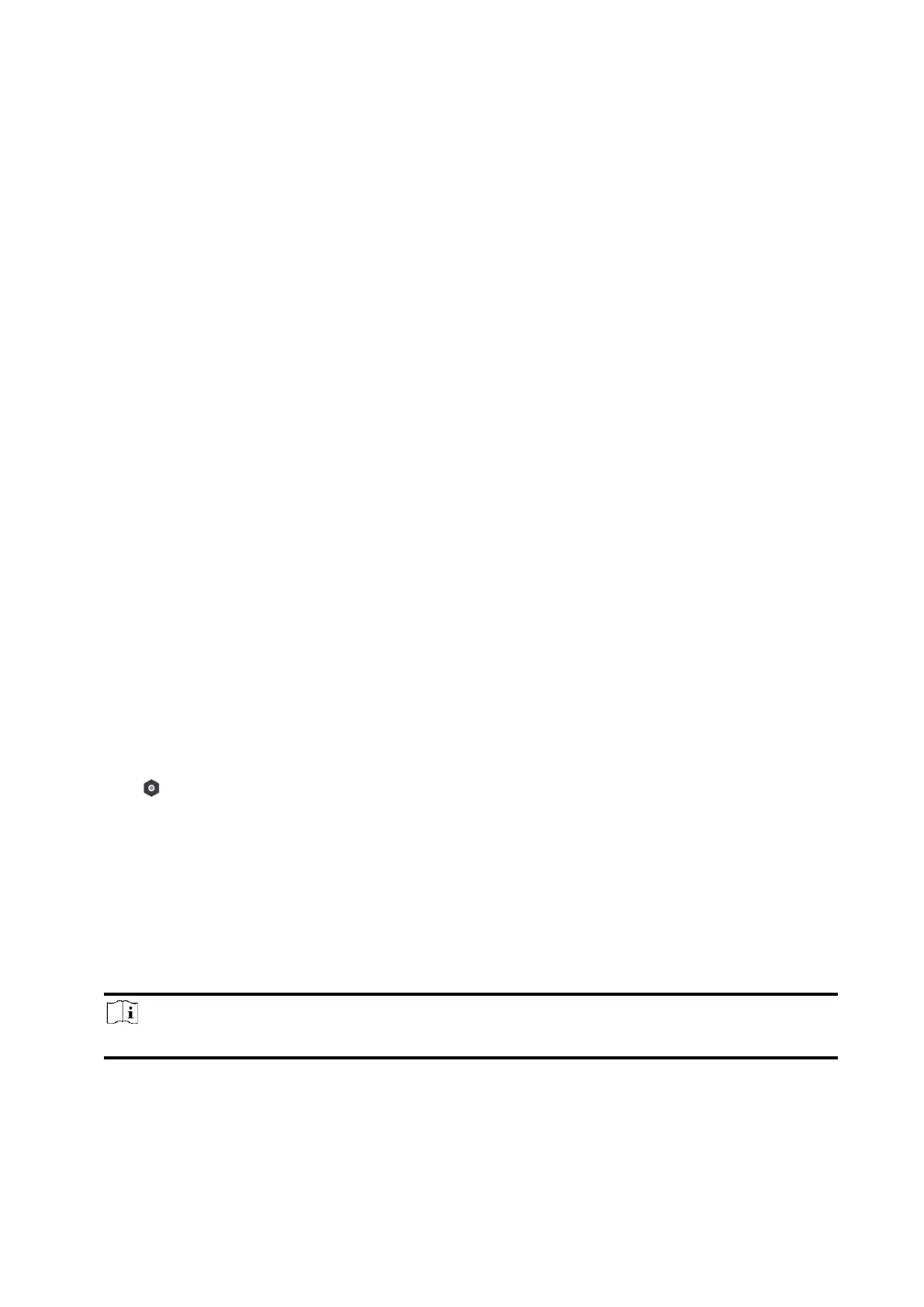53
Panel Battery Fault Check
If the option is enabled, when battery is disconnected or out of charge, the device will upload
events.
LAN Fault Check
If the option is enabled, when the wired network is disconnected or with other faults, the alarm
will be triggered.
Wi-Fi Fault Check
If the option is enabled, when the Wi-Fi is disconnected or with other faults, the alarm will be
triggered.
Cellular Network Fault Check
If the option is enabled, when the cellular data network is disconnected or with other faults, the
alarm will be triggered.
Main Power Lost
If the option is enabled, an alarm will be triggered when the main supply is disconnected.
AC Power Loss Delay
The system checks the fault after the configured time duration after AC power down.
To compliant the EN 50131-3, the check time duration should be 10 s.
Arm Options
Set advanced authority parameters.
Steps
1. On the device list page, tap the AX PRO and then log in to the device (if required) to enter the
page.
2. Tap → System → System Options → Arm Options to enter the page.
You can set the following parameters:
Arm with Fault
Check the faults in the Enable Arming with Fault list, and the device will not stop the arming
procedure when faults occurred.
Early Alarm
If you enable the function, when the zone is armed and the zone is triggered, the alarm will be
triggered after the set delay time.
Note
The early alarm will be taken effect only after the delayed zone is triggered.
3. Tap Save.
