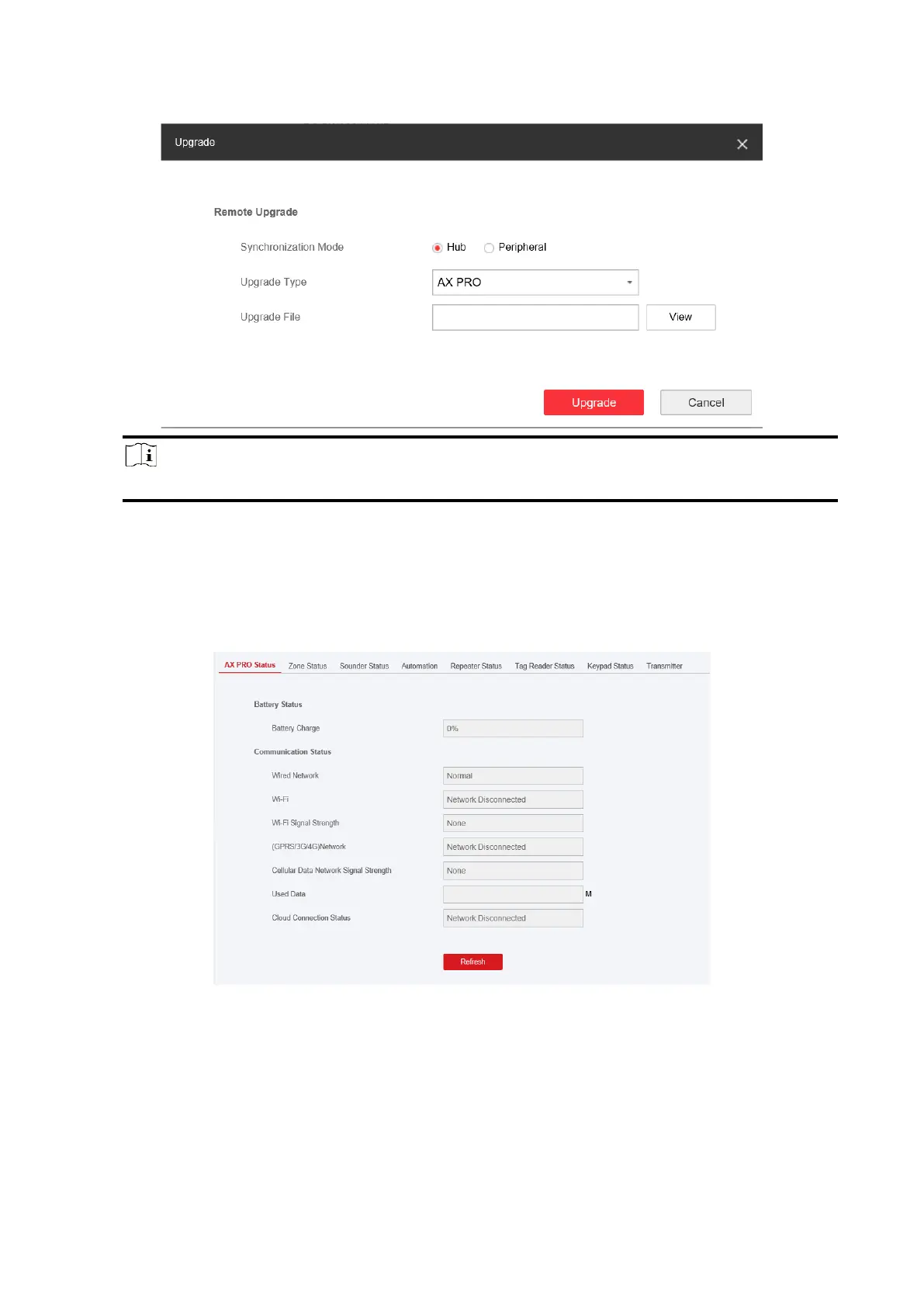109
Note
Both of the users and configuration information will be retained after upgrade finished.
4.3.8 Check Status
After setting the zone, repeater, and other parameters, you can view their status.
Click Maintenance → Device Status. You can view the status of zone, relay, sounder, keypad, Tag
reader, battery, and communication.
● Zone: You can view the zone status, alarm status, detector battery capacity, and signal strength.
● Sounder: You can view sounder status, battery status, and signal strength.
● Output: You can view relay status, battery status, and signal strength.
● Keypad: You can view keypad status, battery status, and signal strength.
● Repeater: You can view repeater working status.
● Tag Reader: You can view Tag reader status, battery status, and signal strength.
