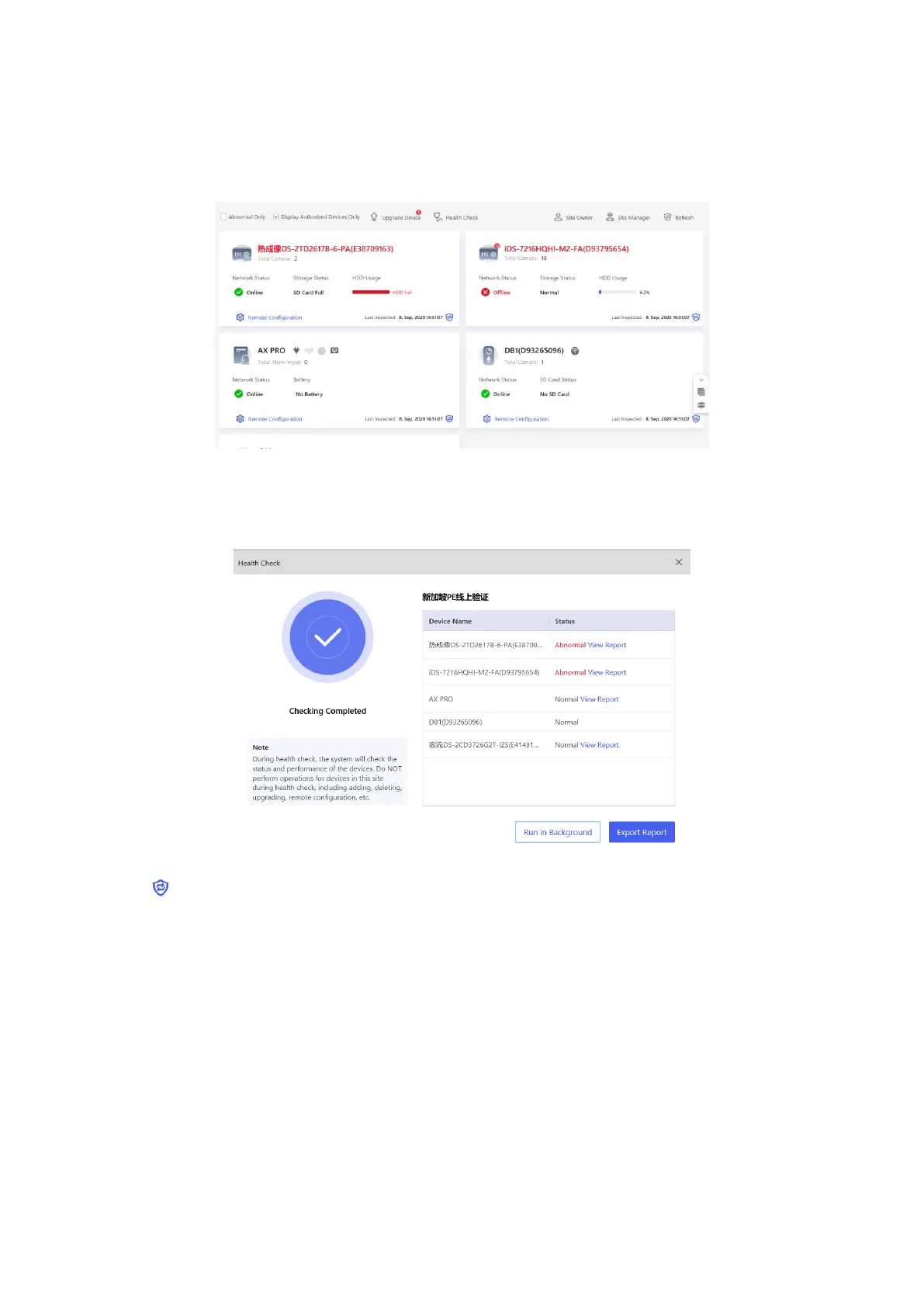42
the page.
2. Select a site.
3. Click Health Check, and click Check Now.
When checking is completed, you can view the status and reports of devices. You can also
export the report.
4. Click to get the latest device status.
4.2 Set-up with Hik-Connect
The operator can use the Hik-Connect to control the device, such as general arming/disarming
operation, and user management etc.
