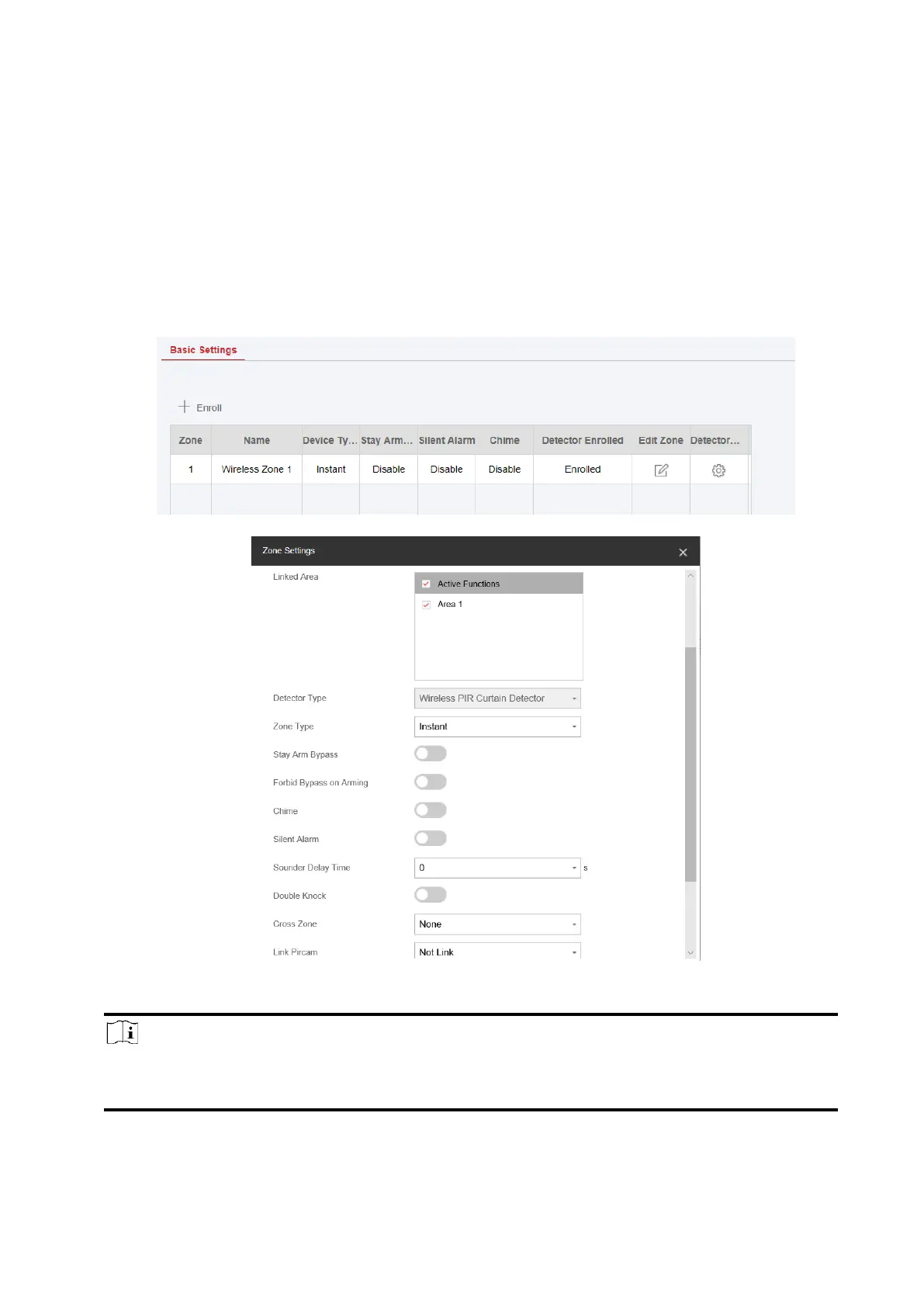79
4.3.2 Device Management
You can manage the enrolled peripherals including detector, sounder, keypad, etc. in this section.
Zone
You can set the zone parameters on the zone page.
Steps
1. Click Device → Zone to enter the Zone page.
2. Select a zone and click Edit Zone to enter the Zone Settings page.
3. Edit the zone name.
4. Check linked areas.
Note
Only enabled areas will be listed.
The newly added peripheral is linked to area 1 by default.
