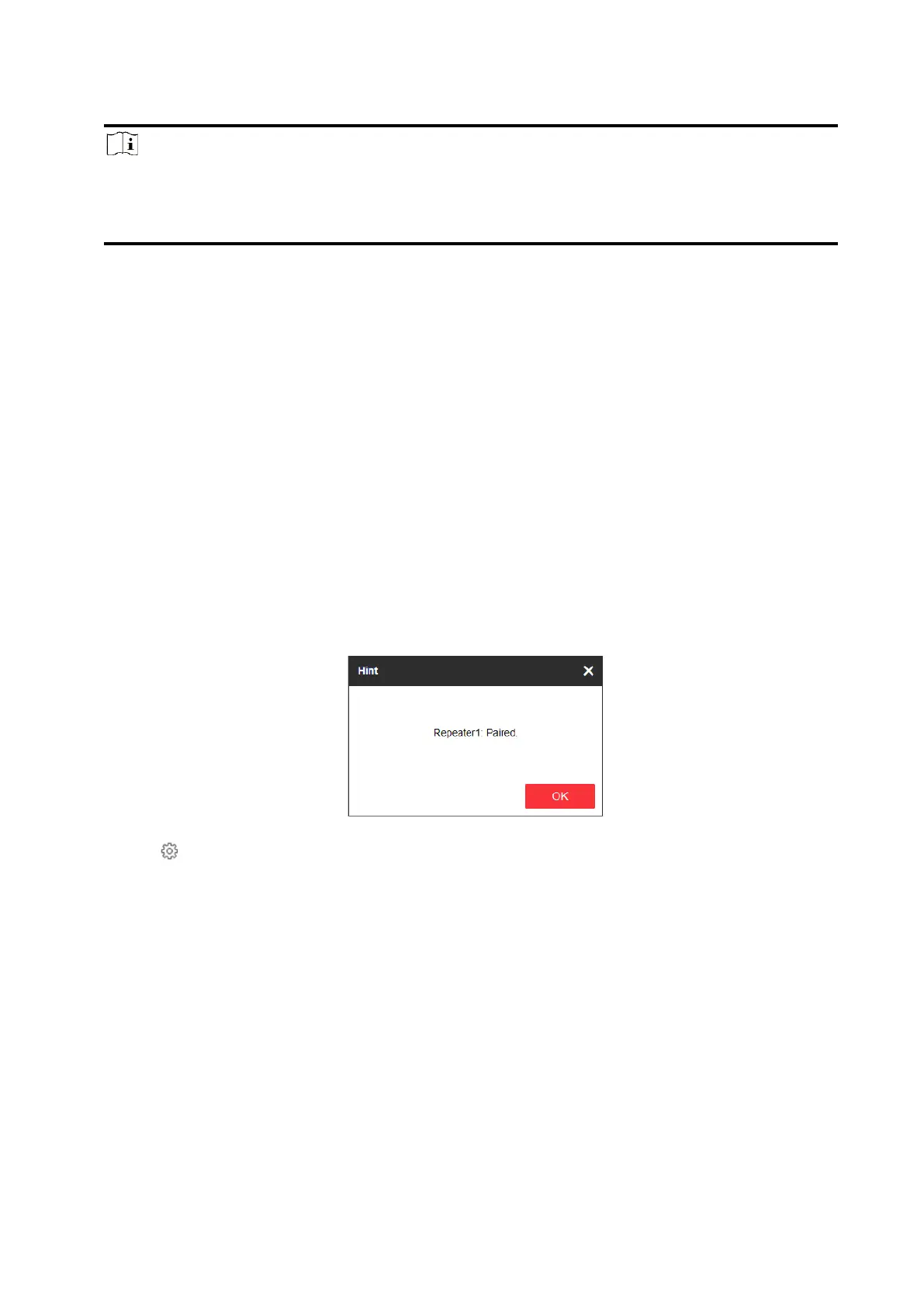86
Note
Only enabled areas will be listed.
The newly added peripheral is linked to area 1 by default.
The function varies according to different relay types
Set the original status as Normally Closed or Normally Open.
Set the event for being triggered.
Set the activation after being triggered.
Set whether to link to the relay output device or not. If the link is enabled, the device will be
deleted.
Repeater
The repeater can amplify signals between the control panel and the peripherals.
Steps
1. Click Device → Repeater to enter the page.
2. Click Enroll, enter the serial No. and select the device type to add a repeater.
3. Click Enter Paring Mode to make the repeater enter the mode of device paring.
4. When the distance between the peripheral and the control panel is far, the repeater can be used
as a transfer station for pairing. The pairing mode lasts for 3 minutes and cannot be interrupted.
After the pairing is successful, a list of connected devices will be displayed.
5. Click to edit the repeater information.
