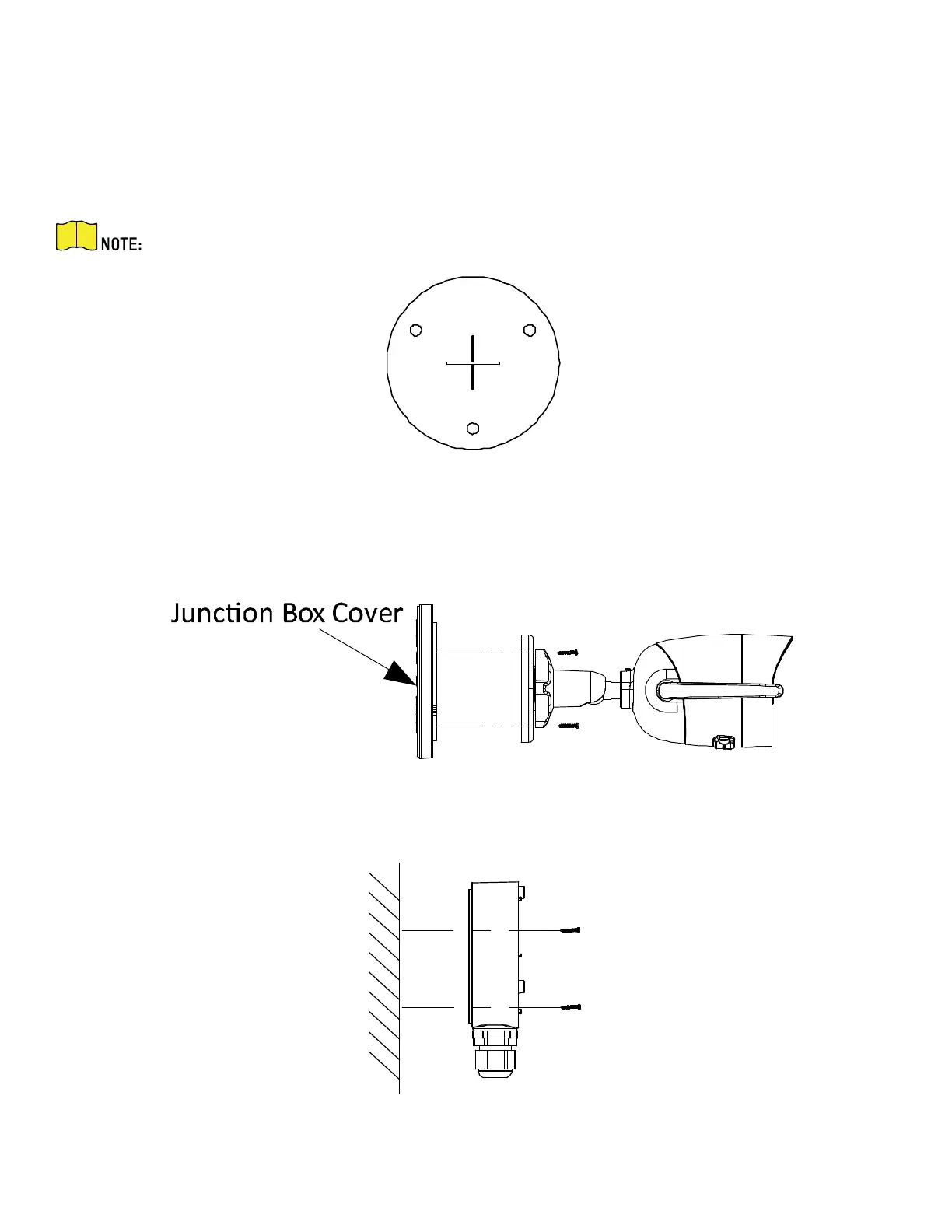QSG EKI-K41B44W Kit 110520NA 15
Take the wall mounting steps as a reference for ceiling mounting.
You need to purchase a junction box first.
1.
Paste the drill template (supplied) to the desired mounting position on the wall.
2.
Drill the screw holes and the cable hole (optional) in the wall according to the drill template.
Drill the cable hole, if adopting ceiling outlet to route the cable.
Figure 11, The Drill Template
3.
Disassemble the junction box, and align the camera screw holes with those on the junction box’s cover.
4.
Fix the camera on the junction box’s cover with screws.
Figure 12, Attach the Camera to Junction Box’s Cover
5.
Secure the junction box’s body to the wall with three supplied screws.
Figure 13, Mount the Junction Box on the Wall