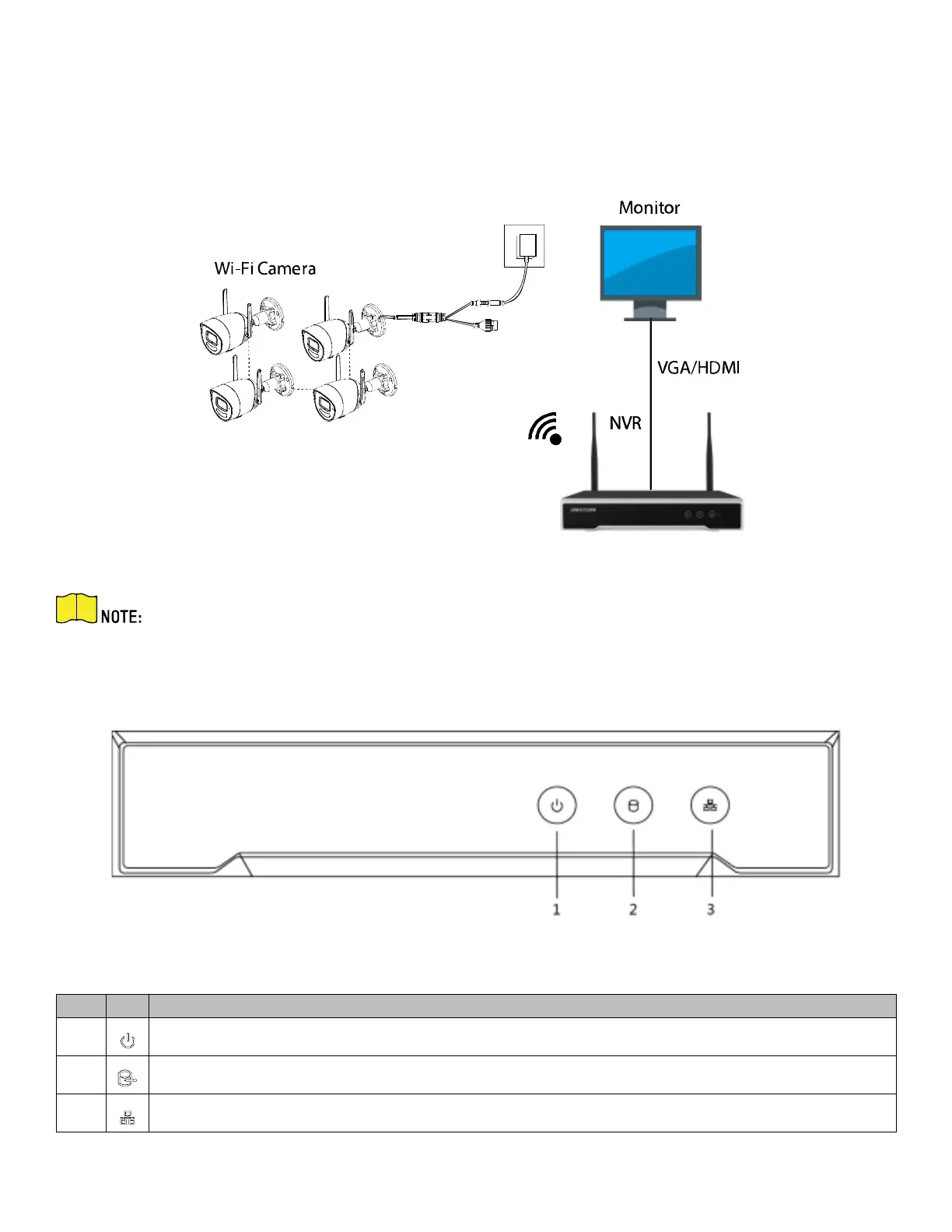QSG EKI-K41B44W Kit 110520NA 9
1 Introduction
1.1 Application
The Wi-Fi kit includes four network cameras and an NVR device. The NVR works as a wireless network
router, and the camera connects to the NVR’s Wi-Fi automatically after the camera is powered on.
Figure 1, Overview
To access the NVR via the Internet, connect the NVR to the router.
1.2 NVR Appearance
1.2.1
Front Panel
Figure 2, Front Panel
Description
1
Indicator turns red when NVR is powered up.
2
Indicator lights in red when there is data transmission.
3
Indicator blinks blue when network connection is functioning properly.
