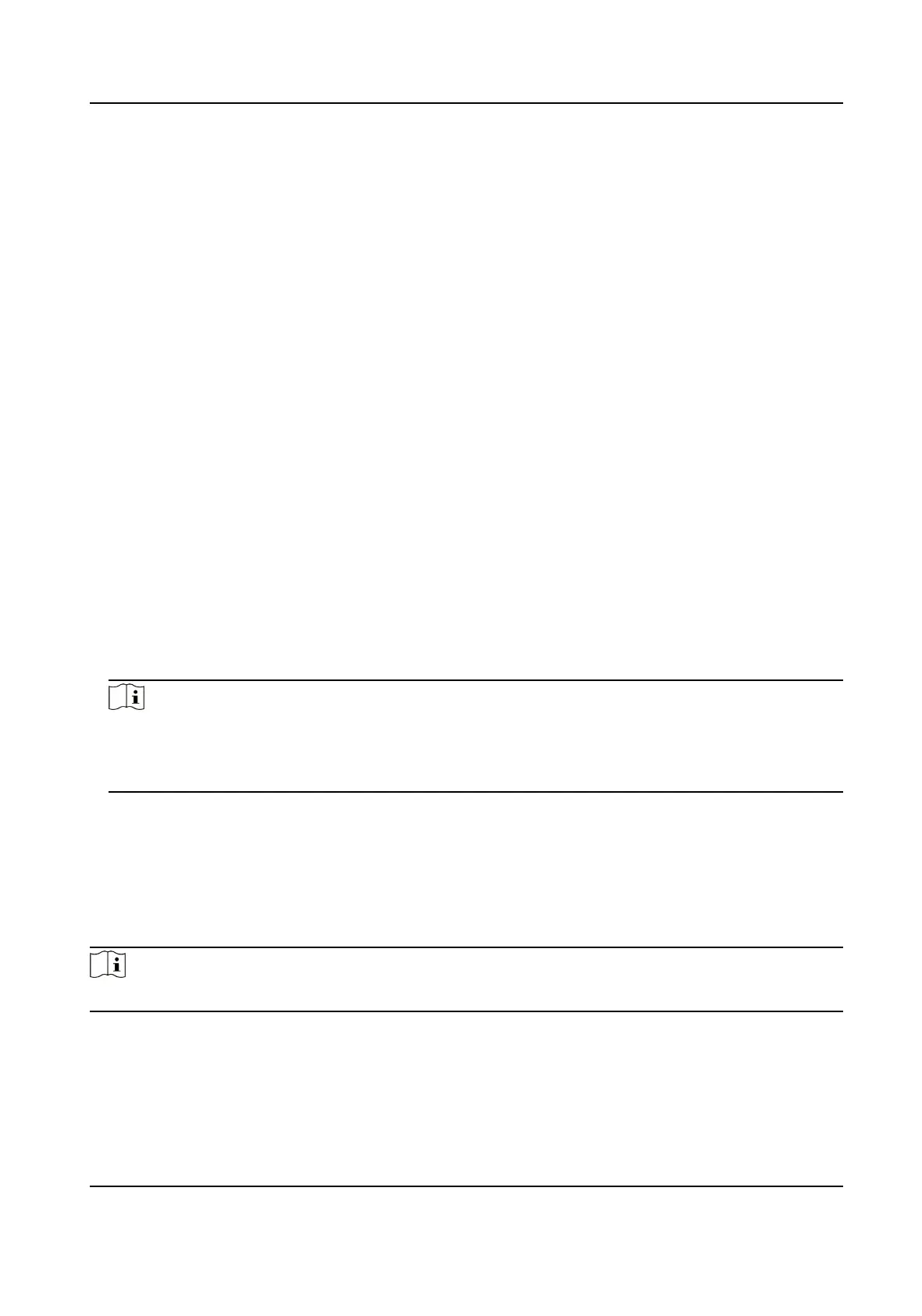Set ISUP
When the device is registered on ISUP plaorm (formerly called Ehome), you can visit and manage
the device, transmit data, and forward alarm
informaon over public network.
Steps
1.
Go to Conguraon → Network → Advanced Sengs → Access Plaorm .
2.
Select ISUP as the plaorm access mode.
3.
Check Enable.
4.
Select a protocol version and input related parameters.
5.
Click Save.
Register status turns to Online when the
funcon is correctly set.
Set HTTPS
HTTPS is a network protocol that enables encrypted transmission and identy authencaon,
which improves the security of remote access.
Steps
1.
Go to Conguraon → Network → Advanced Sengs → HTTPS .
2.
Check Enable.
3.
Oponal: Check HTTPS Browsing to access the device only via HTTPS protocol.
4.
Select a server cercate.
Note
●
Complete cercate management before selecng server cercate.
●
If the funcon is abnormal, check if the selected cercate is abnormal in Cercate
Management.
5.
Click Save.
Set QoS
QoS (Quality of Service) can help improve the network delay and network congeson by seng
the priority of data sending.
Note
QoS needs support from network device such as router and switch.
Steps
1.
Go to Conguraon → Network → Advanced Conguraon → QoS .
2.
Set Video/Audio DSCP, Alarm DSCP and Management DSCP.
HF-VS409 Smoke Detected Camera User Manual
39