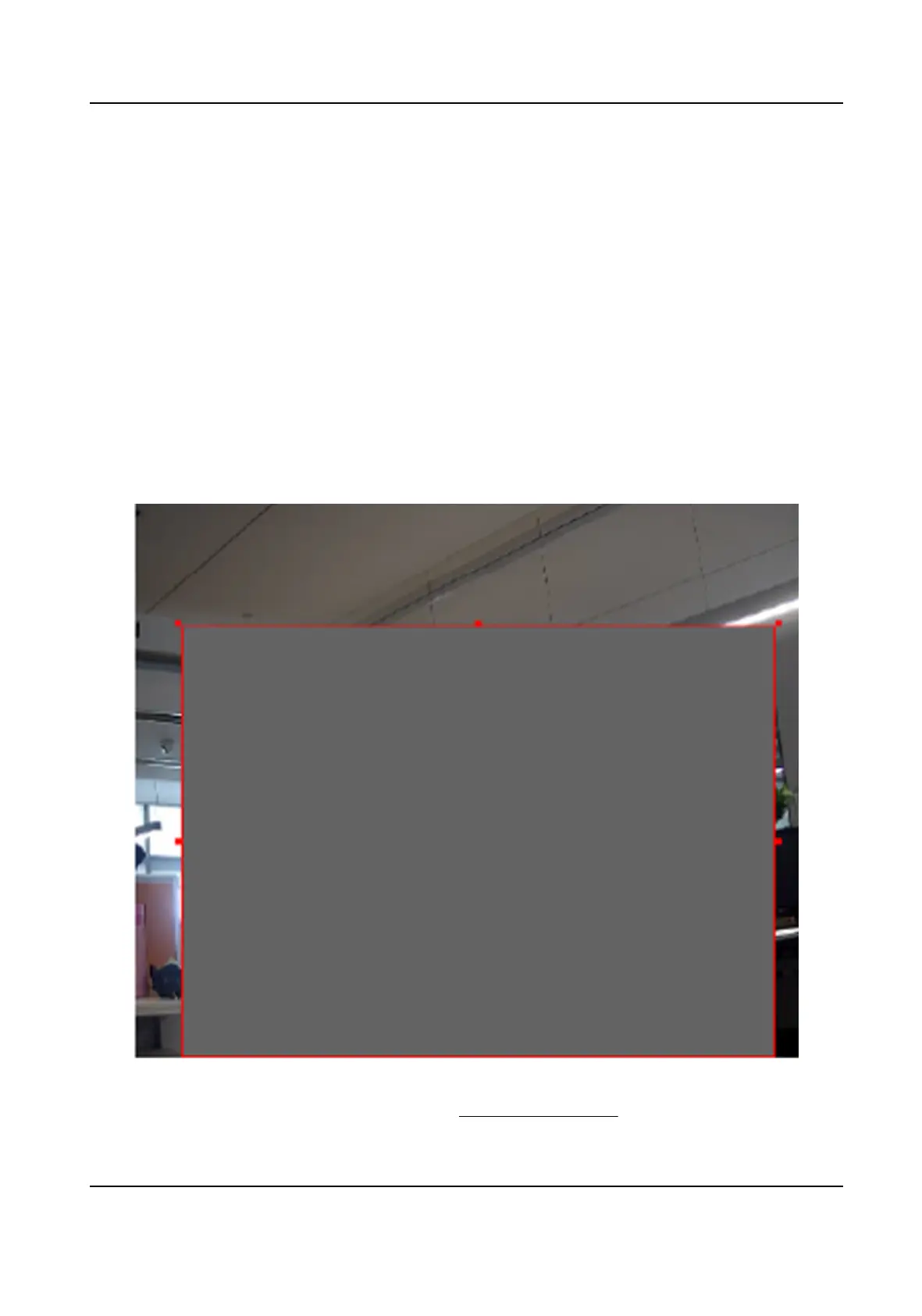7.
Click Save.
Set Video Tampering Alarm
When the congured area is covered and cannot be monitored normally, the alarm is triggered and
the device takes certain alarm response acons.
Steps
1.
Go to Conguraon → Event → Basic Event → Video Tampering .
2.
Check Enable.
3.
Set the
Sensivity. The higher the value is, the easier to detect the area covering.
4.
Click Draw Area and drag the mouse in the live view to draw the area.
Stop Drawing Finish drawing.
Clear All Delete all the drawn areas.
Figure 7-5 Set Video Tampering Area
5.
Refers to for seng scheduled me. Refers to Set Arming Schedule for seng linkage method.
HF-VS409 Smoke Detected Camera User Manual
50
