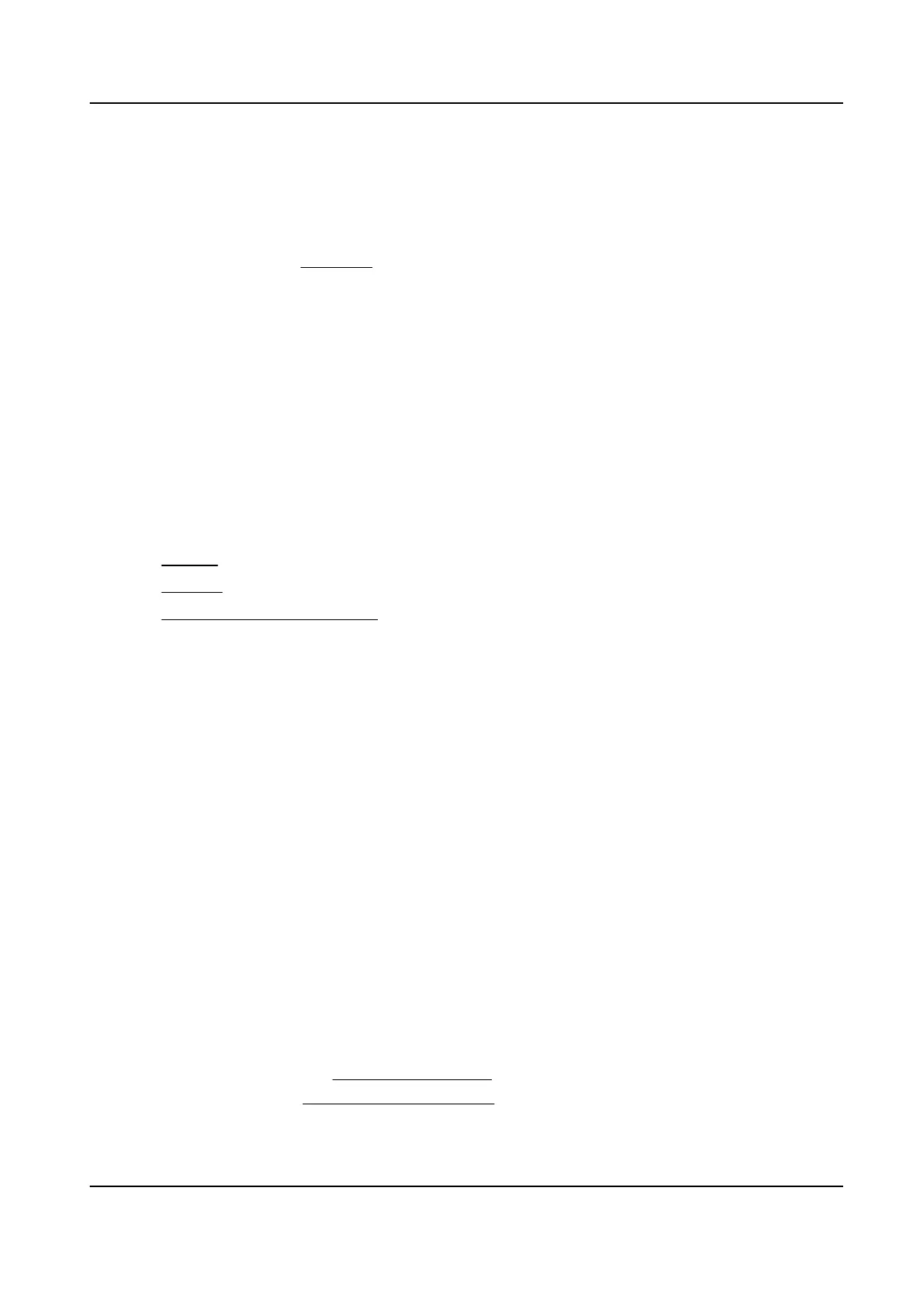Send Email
Check Send Email, and the device sends an email to the designated addresses with alarm
informaon when an alarm event is detected.
For email sengs, refers to Set Email .
Nofy Surveillance Center
Check Nofy Surveillance Center, the alarm informaon is uploaded to the surveillance center
when an alarm event is detected.
FTP/NAS/Memory Card Uploading
If you have enabled and congured the FTP/NAS/memory card uploading, the device sends the
alarm informaon to the FTP server, network aached storage and memory card when an alarm is
triggered.
Refers to
Set FTP to set the FTP server.
Refers to Set NAS for NAS conguraon.
Refers to Set Encrypted Memory Card for memory card storage conguraon.
Trigger Recording
Check Trigger Recording, and the device records the video about the detected alarm event.
Basic Event
Set Moon Detecon
This funcon detects moving objects in the detecon region and trigger linkage acons.
Steps
1.
Click Conguraon → Event → Basic Event → Moon Detecon .
2.
Check Enable
Moon Detecon.
3.
Oponal: Highlight moving objects in green.
1) Check Enable Dynamic Analysis for
Moon.
2) Click Conguraon → Local to enable Rules.
4.
Select Conguraon Mode. Normal mode and expert mode are selectable.
5.
Set the arming schedule. See
Set Arming Schedule for details.
6.
Set linkage methods. See Linkage Method Sengs for details.
HF-VS409 Smoke Detected Camera User Manual
49
