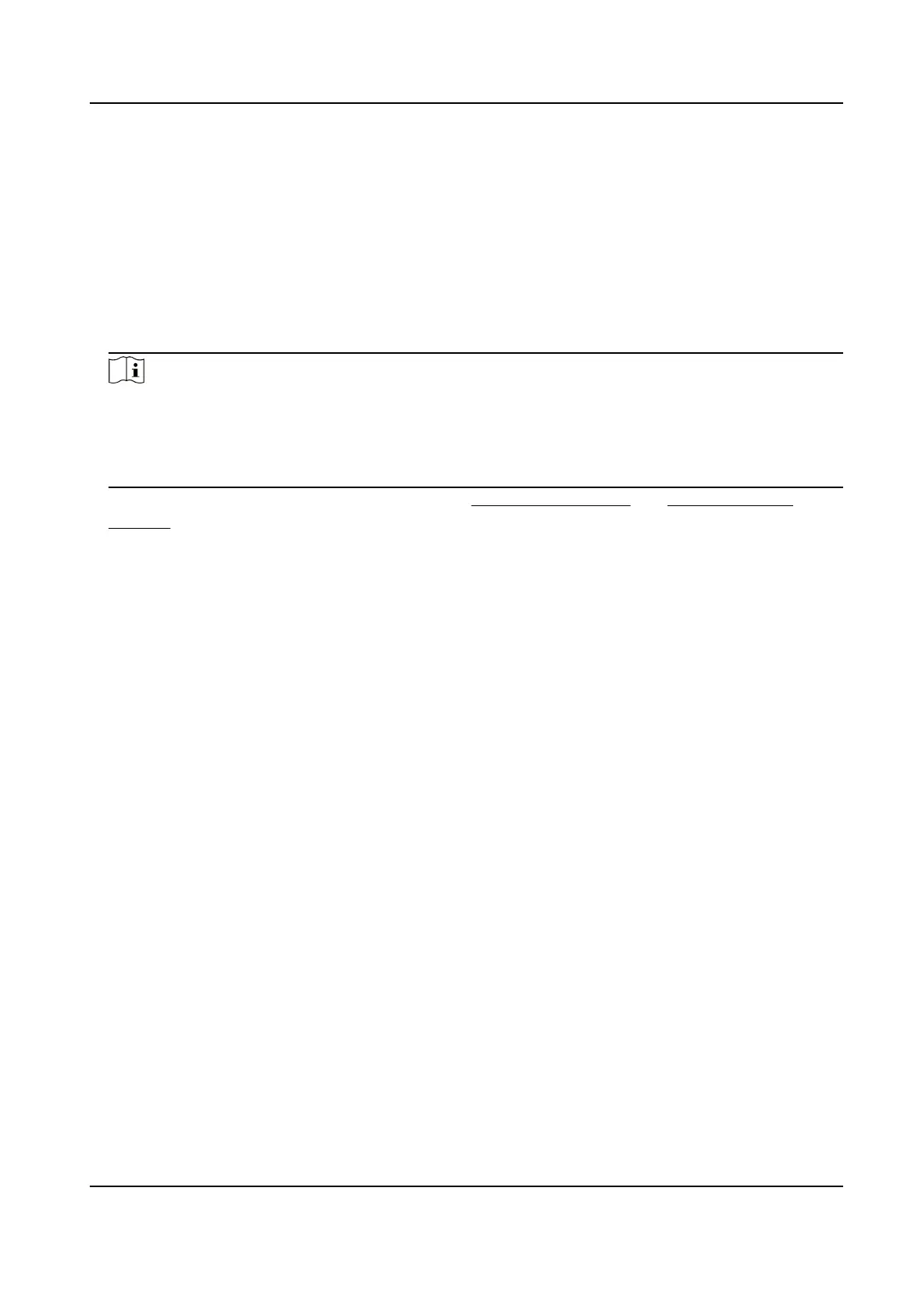●
If you use the memory card on the device that locks it, unlocking will be done automacally
and no unlocking procedures are required on the part of users.
●
If you use the memory card (with a lock) on a dierent device, you can go to HDD
Management to unlock the memory card manually. Select the memory card, and click
Unlock. Enter the correct password to unlock it.
-
Remove the Lock
a. Select the Lock Switch as OFF.
b. Enter the password in Password Sengs.
c. Click Save.
Note
●
Only admin user can set the R/W Lock.
●
The memory card can only be read and wrien when it is unlocked.
●
If the device, which adds a lock to a memory card, is restored to the factory sengs, you can
go to HDD Management to unlock the memory card.
4.
Set Arming Schedule and Linkage Method. See Set Arming Schedule and Linkage Method
Sengs for details.
5.
Click Save.
Set NAS
Take network server as network disk to store the record les, captured images, etc.
Before You Start
Get the IP address of the network disk rst.
Steps
1.
Go to NAS seng page: Conguraon → Storage → Storage Management → Net HDD .
2.
Click HDD No.. Enter the server address and
le path for the disk.
Server Address
The IP address of the network disk.
File Path
The saving path of network disk les.
Mounng Type
Select le system protocol according to the operaon system.
Enter user name and password of the net HDD to guarantee the security if SMB/CIFS is
selected.
3.
Click Test to check whether the network disk is available.
4.
Click Save.
HF-VS409 Smoke Detected Camera User Manual
61
