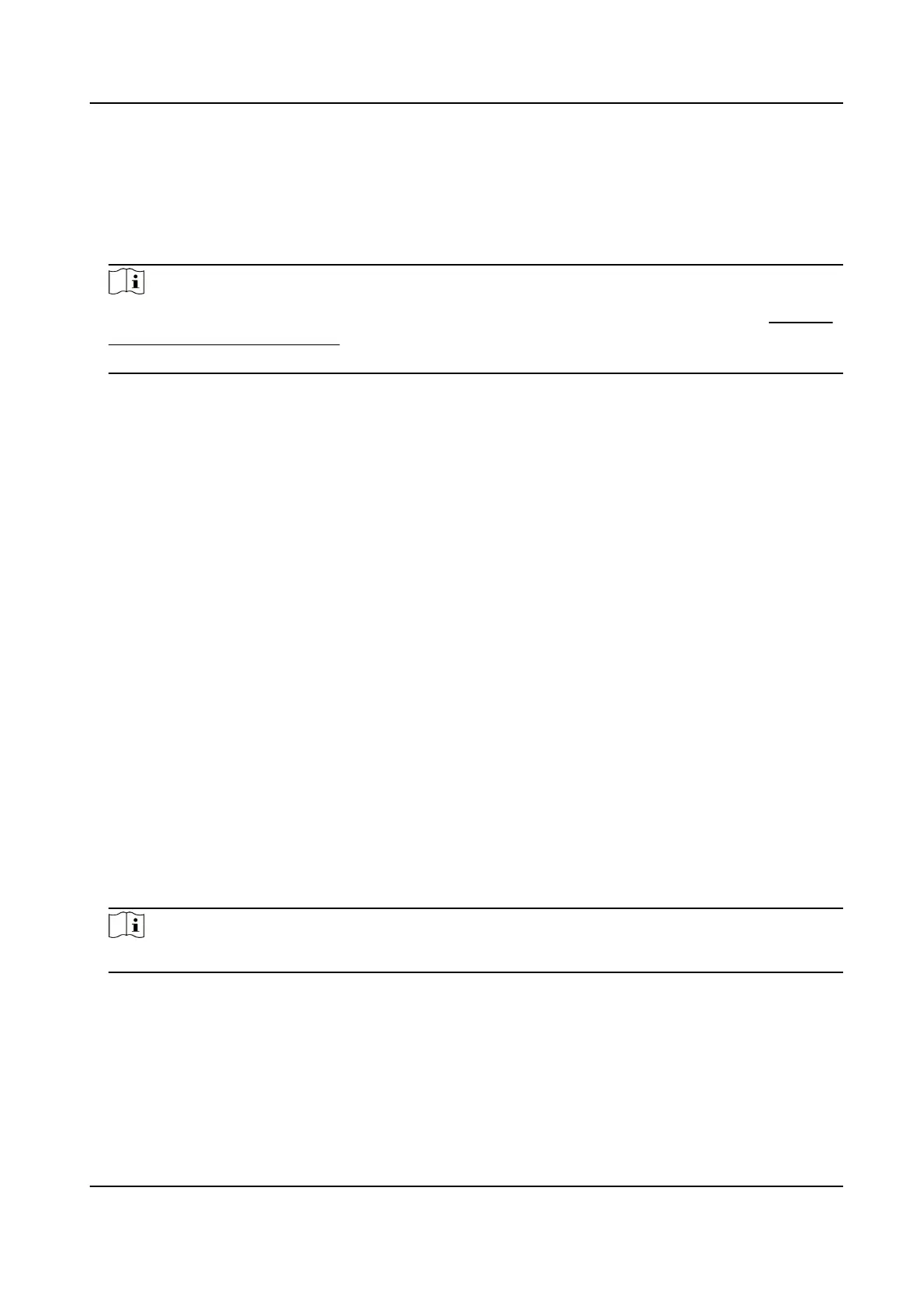3.
Verify the encrypon password.
1) Click Parity.
2) Enter the encrypon password.
3) Click OK.
When the Encrypon Status turns to Encrypted, the memory card is ready for use.
Note
If the encrypon password is forgoen and you sll want to use this memory card, see Set New
or Unencrypted Memory Card to format and set the memory card. All exisng contents will be
removed.
4.
Oponal: Dene the Quota of the memory card. Input the percentage for storing dierent
contents according to your needs.
5.
Click Save.
Detect Memory Card Status
The device detects the status of Hikvision memory card. You receive nocaons when your
memory card is detected abnormal.
Before You Start
The
conguraon page only appears when a Hikvision memory card is installed to the device.
Steps
1.
Click Conguraon → Storage → Storage Management → Memory Card Detecon .
2.
Click Status Detecon to check the Remaining Lifespan and Health Status of your memory card.
Remaining Lifespan
It shows the percentage of the remaining lifespan. The lifespan of a memory card may be
inuenced by factors such as its capacity and the bitrate. You need to change the memory
card if the remaining lifespan is not enough.
Health Status
It shows the
condion of your memory card. There are three status descripons: good, bad,
and damaged. You will receive a nocaon if the health status is anything other than good
when the Arming Schedule and Linkage Method are set.
Note
It is recommended that you change the memory card when the health status is not "good".
3.
Click R/W Lock to set the permission of reading and wring to the memory card.
-
Add a Lock
a. Select the Lock Switch as ON.
b. Enter the password.
c. Click Save
-
Unlock
HF-VS409 Smoke Detected Camera User Manual
60
