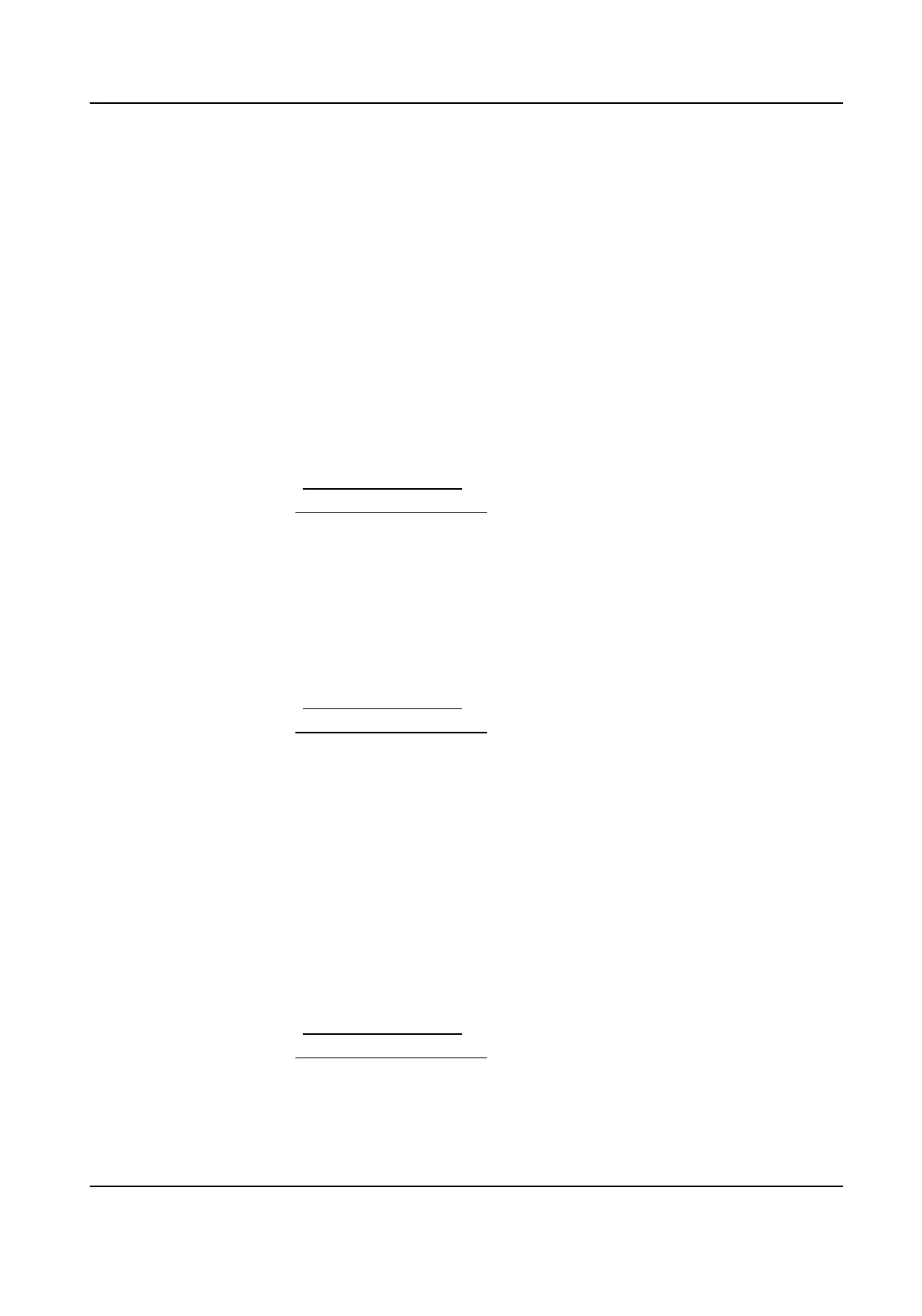Set Smoke Detecon
Smoke detecon funcon detects the concentraon of the smoke. When the concentraon of the
smoke is over the limit, the alarm will be triggered.
Steps
1.
Click
Conguraon → Event → Normal Event → Smoke Detecon .
2.
Check Enable Smoke Alarm Report.
When smoke alarm is triggered, the alarm
informaon and image will be uploaded to the center
and FTP.
3.
Check Polluon Data Upload.
When smoke alarm is triggered, the
polluon data will be uploaded to the center periodically by
sengs reporng interval.
4.
Slide to adjust Smoke Detector Sensivity and Reporng Interval.
5.
Set arming schedule. See
Set Arming Schedule .
6.
Set linkage method. See Linkage Method Sengs .
7.
Click Save.
Set Tampering Alarm
Steps
1.
Click
Conguraon → Event → Normal Event → Tampering Alarm .
2.
Check Enable to enable the funcon.
3.
Set arming schedule. See Set Arming Schedule .
4.
Set linkage method. See Linkage Method Sengs .
5.
Click Save.
Set Temperature Measurement
Temperature measurement funcon detects the temperature of the environment. When the
temperature of the environment is over the limit, the alarm will be triggered.
Steps
1.
Click
Conguraon → Event → Normal Event → Temperature Measurement .
2.
Check Enable to enable the funcon.
3.
Slide to adjust Temperature Threshold.
When the temperature of environment is over the threshold, the alarm will be triggered.
4.
Set arming schedule. See Set Arming Schedule .
5.
Set linkage method. See
Linkage Method Sengs .
6.
Click Save.
HF-VS409 Smoke Detected Camera User Manual
53
