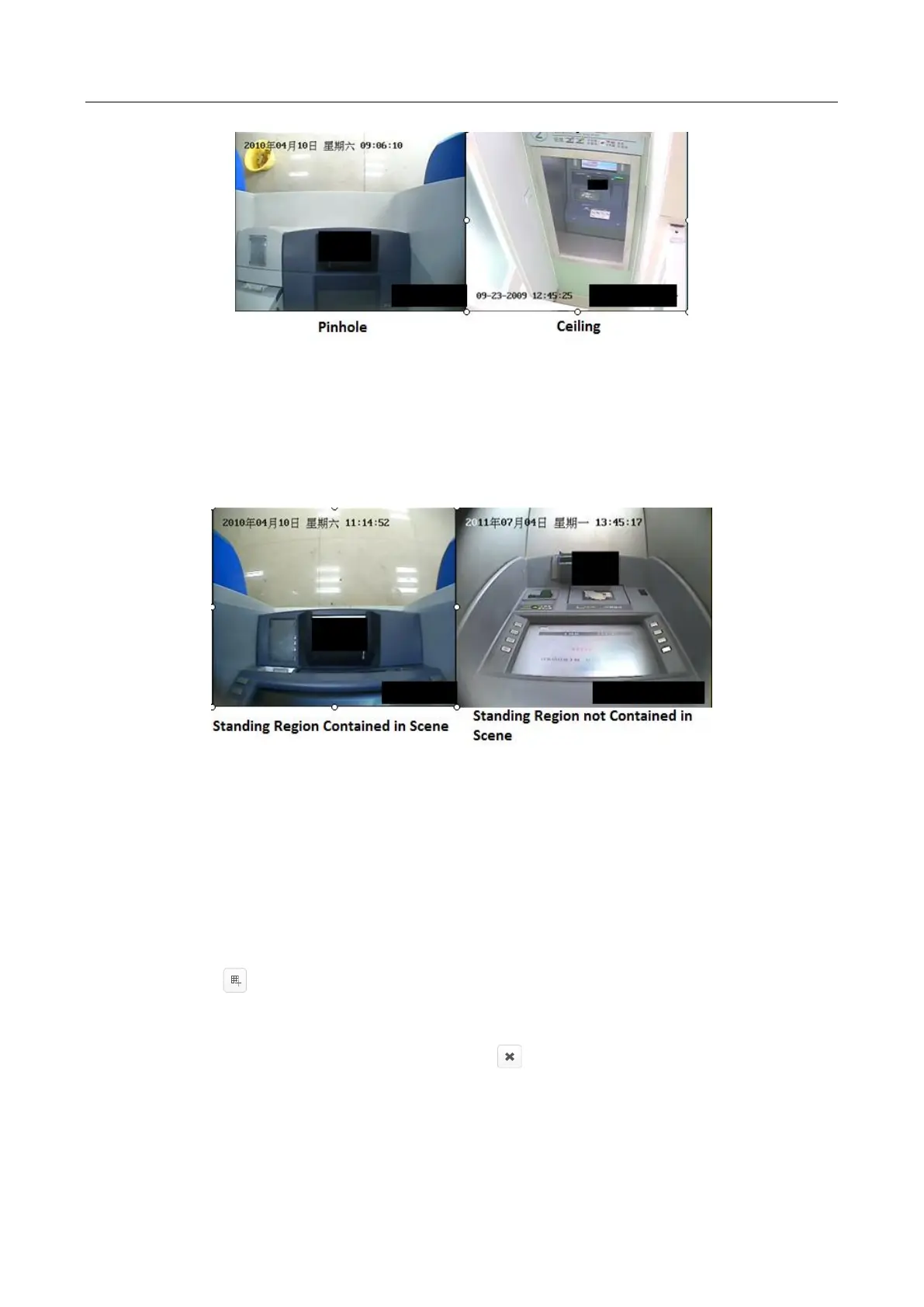Smart ATM Protection System Quick Start Guide
13
Figure 2-7 Mounting Type
Standing Region Contained in Scene: Whether the scene contains the human standing
region. If “Yes”, the scene contains the standing region of the operator, and the
proportion of entrance region in the rule configuration can reach at least 1/5 of the
whole image. If “No”, the panel occupies 90% or above of the whole image, and the
entrance region in the rule configuration is small. The scenes are shown as below.
Figure 2-8 Standing Region Contained in Scene
3) Click Save to save the settings.
Step 5 (Optional) Configure the shield region.
You can configure shield regions to avoid the influences of LCD or sunlight shining on the
ground to the detection regions. The shield regions can shield the influences of the
configured rules. The region easily influenced by light interference can be configured as the
shield region to avoid false alarm. Up to four shield regions can be configured.
1) Click Shield Region.
2) Click .
3) Click the mouse to draw a closed region on the live view image.
4) (Optional) Select a drawn region and click to delete it.
5) Click Save to save the settings.
