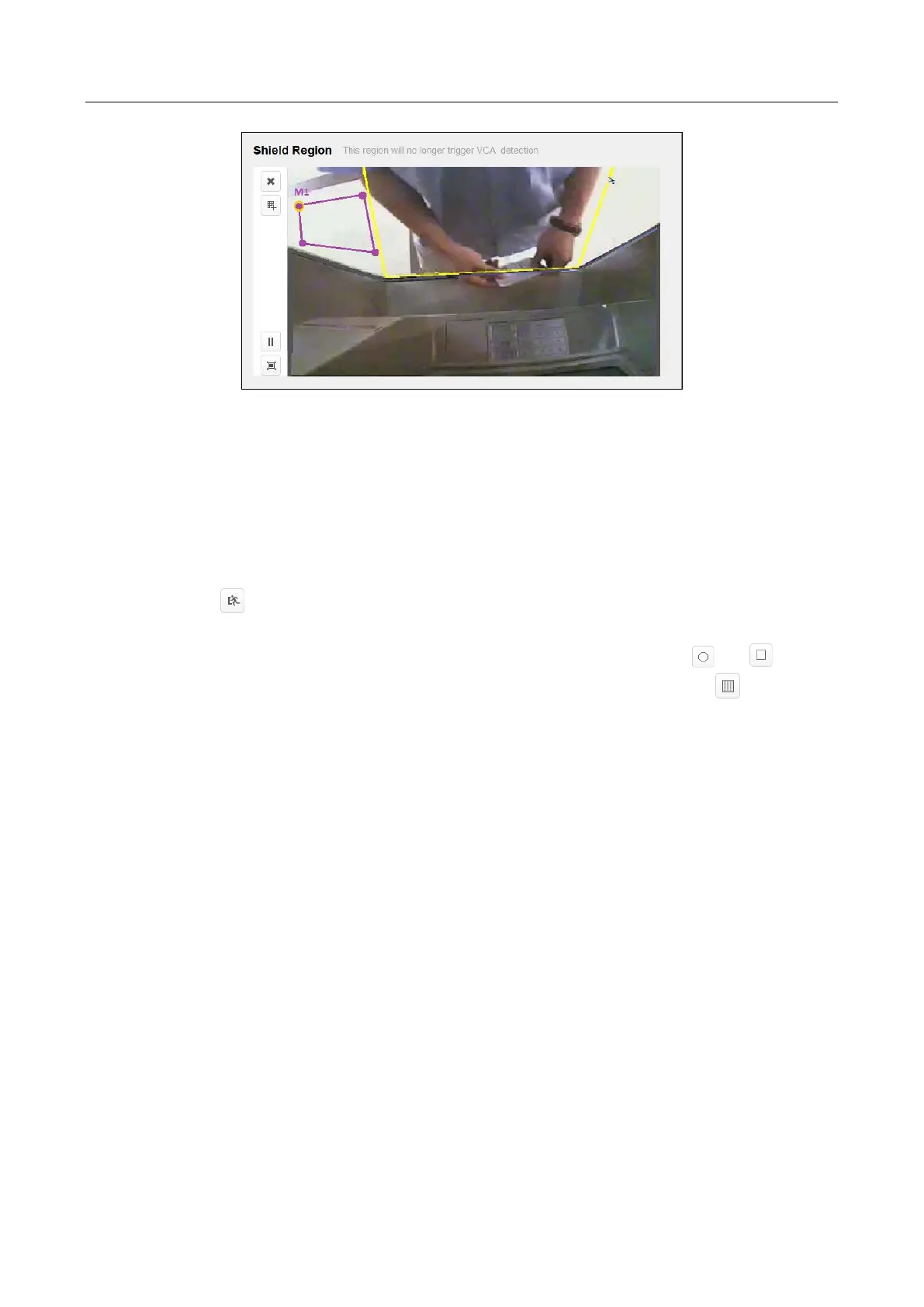Smart ATM Protection System Quick Start Guide
14
Figure 2-9 Shield Region Configuration
Step 6 Configure rules.
1) Go to Rule > Rule Settings.
2) Click Add to add a rule.
3) Set Rule Name and Event Type as your desire.
4) Set other related parameters, such as Duration and Sensitivity.
5) Click to draw the entrance region, which is the standing region of the operator.
6) For Operation Timeout, Sticking Scrip, and Installing Scanner, click or to
draw a polygon or rectangle as the detection region. You can also click to set full
screen as the detection region.
7) Click Save to save the settings.
