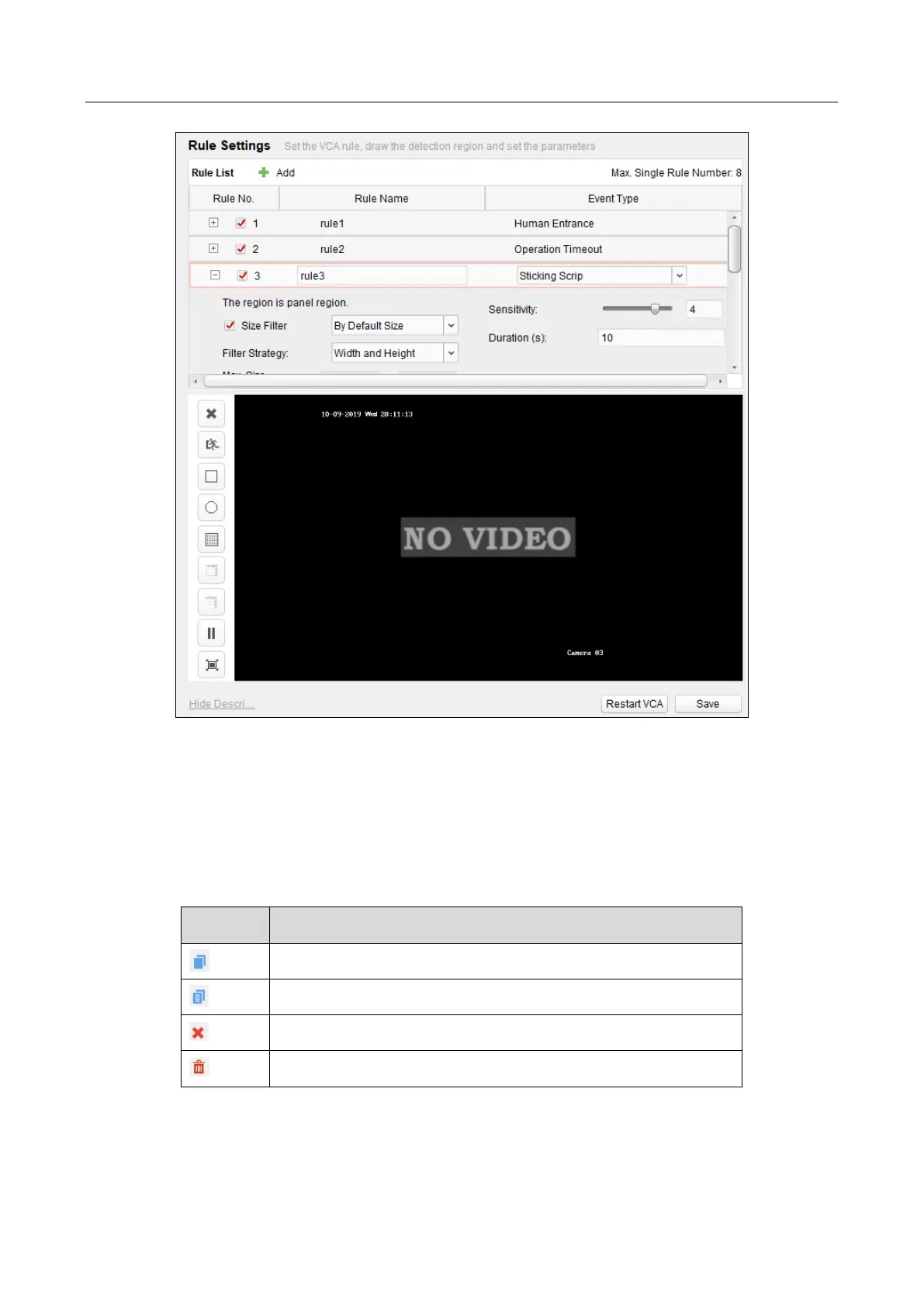Smart ATM Protection System Quick Start Guide
15
Figure 2-10 Rule Configuration
Step 7 Configure arming schedule.
1) Click Arming Schedule.
2) Select a rule from Arming Schedule.
3) Draw the arming schedule for each day in the week.
Table 2-1 Icon Description
