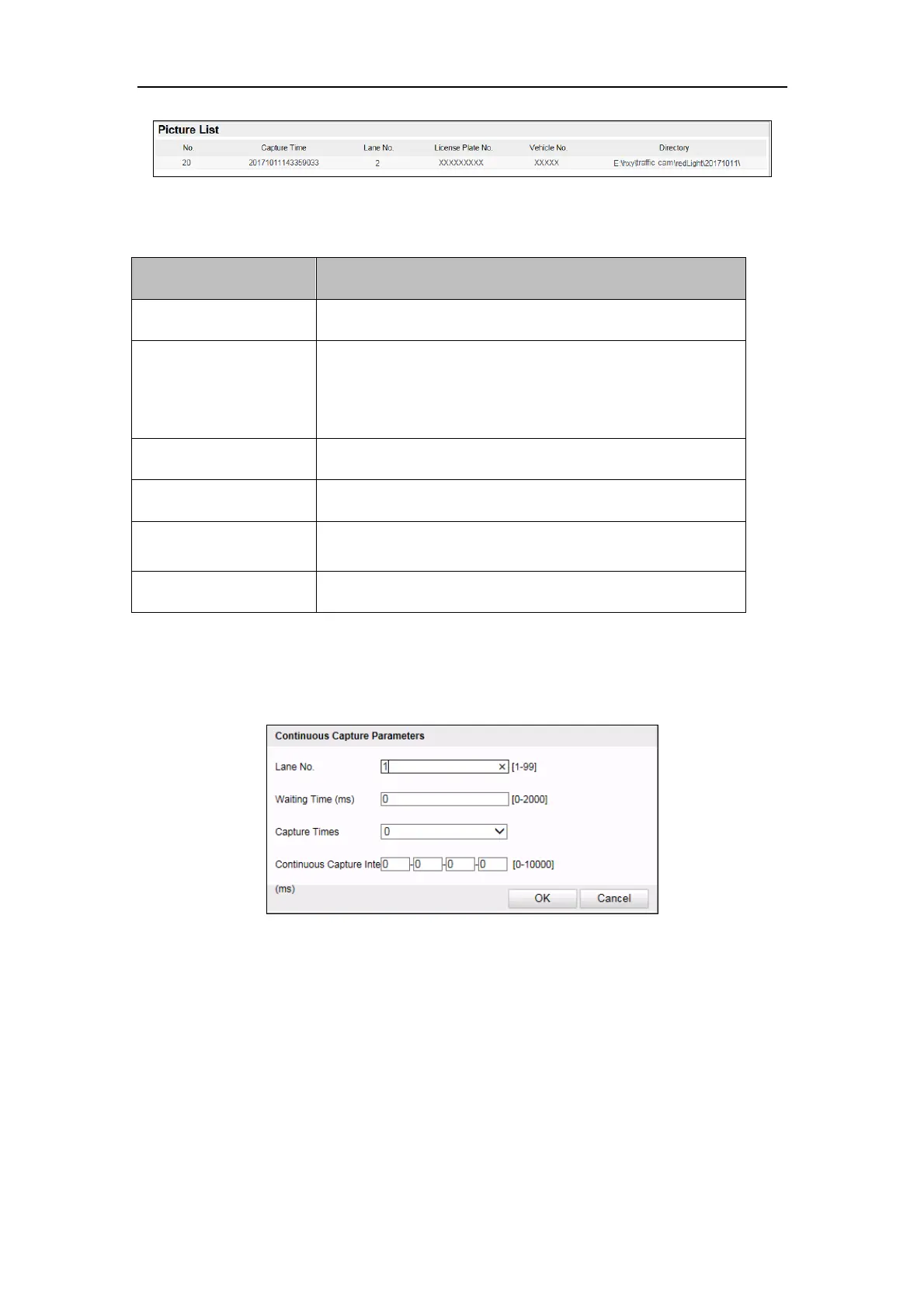Network Traffic Camera User Manual
17
Figure 4-3 Picture List
Table 4-2 Description of Picture List Parameters
The time of capturing the picture with millisecond
precision. For example, 20171011143350933 means
the picture is captured at 14:33:50:933, on October
11
th
, in 2017.
The lane where the vehicle is captured.
The license plate number of the vehicle.
The vechile counting No. ranging from 1 to 65535. It
will overwrite if it reachs the max. value.
The file path of the saved picture.
Continuous Capture: Click Continuous Capture to set the parameters
including Lane No., Waiting Time, Capture Times, and Continuous Capture
Interval.
Figure 4-4 Set Continuous Capture Parameters