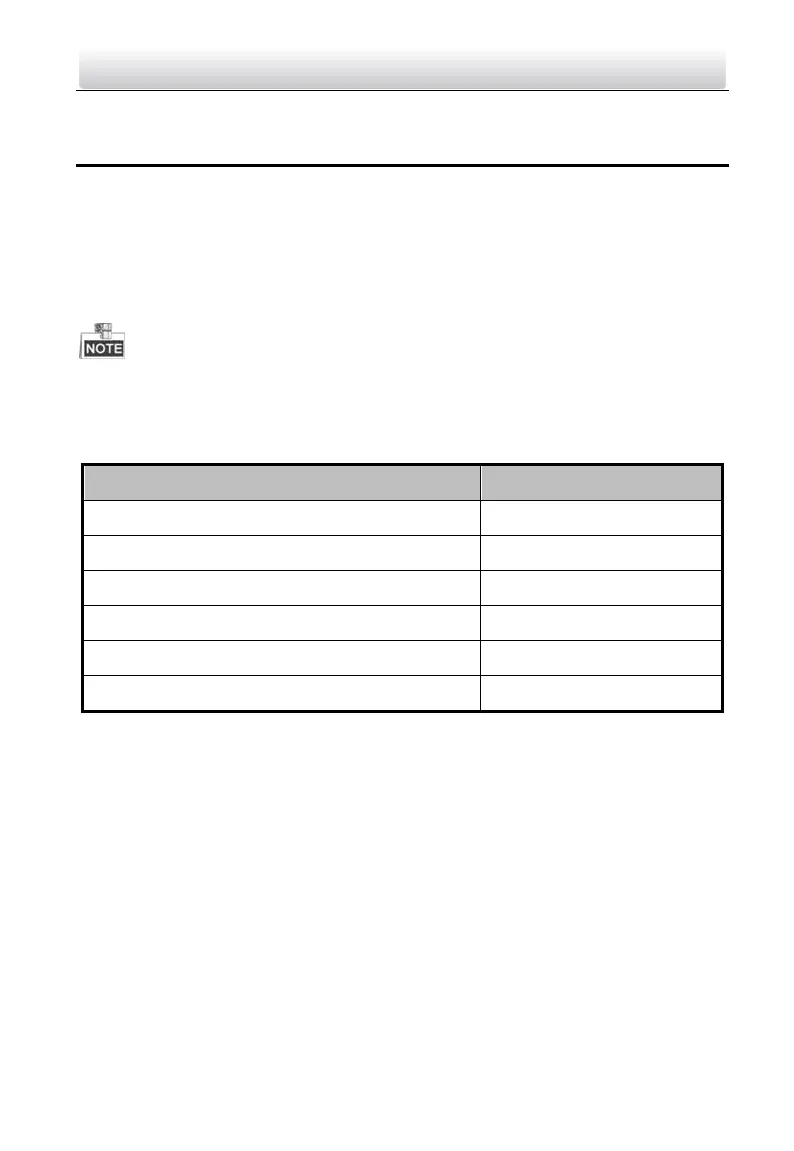Video Intercom Door Station·User Manual
103
Appendix
Installation Notice
While installing the indoor station, make sure that the distance between any two
devices is far enough to avoid the howling and echo. The distance between two devices
is recommended to be longer than 10 meters.
Here devices refer to indoor station, outdoor station and master station.
Wiring Cables
Power Cord of Door Station
Network Cable of Door Station
Door Lock Wiring (With Door Magnetic)
Door Lock Wiring (Without Door Magnetic)
External Card Reader Wiring
