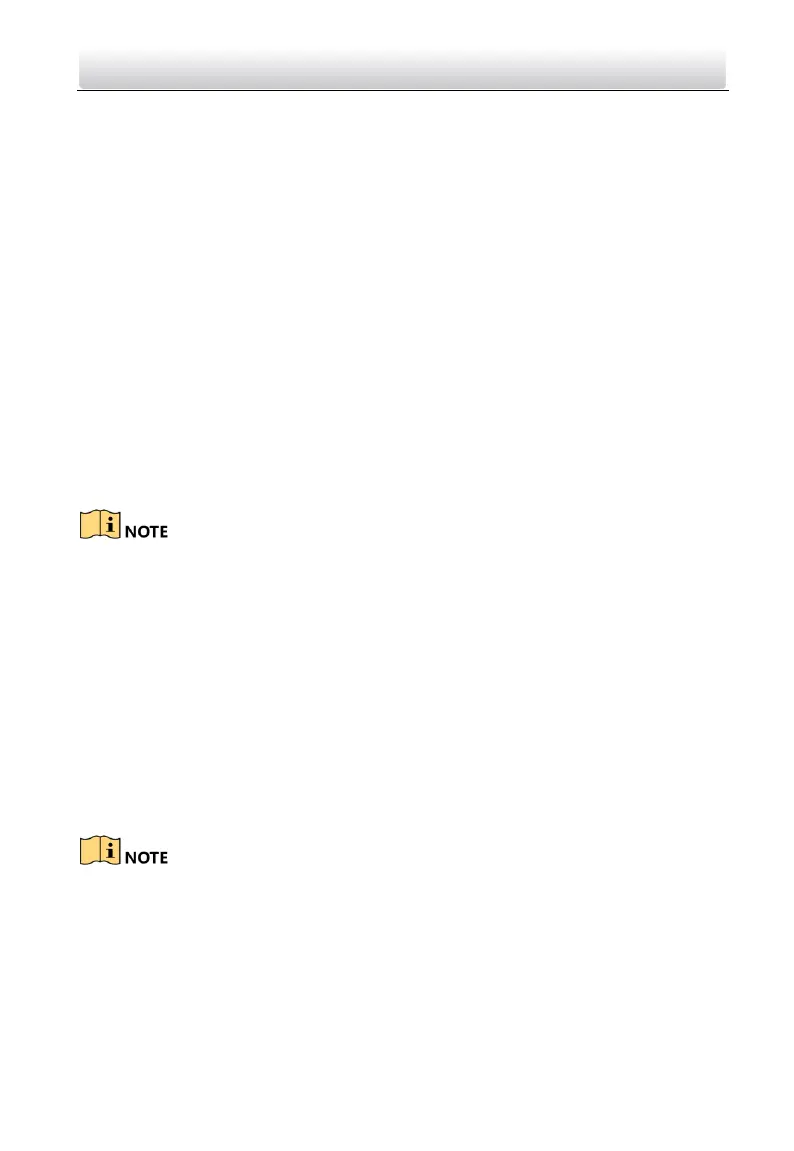Video Intercom Door Station·Quick Start Guide
33
2. Press the numeric keys 7 and 9 to turn the page.
3. Enter the No. and press the # key to call.
4.6 Unlock Door
Before you start:
Make sure your door station works as the main/sub door station.
Purpose:
2 ways are available to unlock the door: unlocking door via password, and unlocking
door via card.
Unlock Door by Password
Unlocking the door by inputting the password is only available in the network intercom
system.
Steps:
1. Enter the # key and the Room No.
2. Enter the password and the # key.
The password varies according to different rooms.
You can enter【# key + public password + # key】to unlock. See User Manual to set the
public password first.
Unlock Door by Card
Before you start:
Make sure the card has been issued. You can issue the card via the door station, or via
iVMS-4200 client software. Please refer to User Manual for detail steps.
Unlocking the door by swiping the card is available both in the network intercom system
and the analog intercom system.
Steps:
Swipe the card on the card induction area to unlock the door.
The main card does not support unlocking the door.
