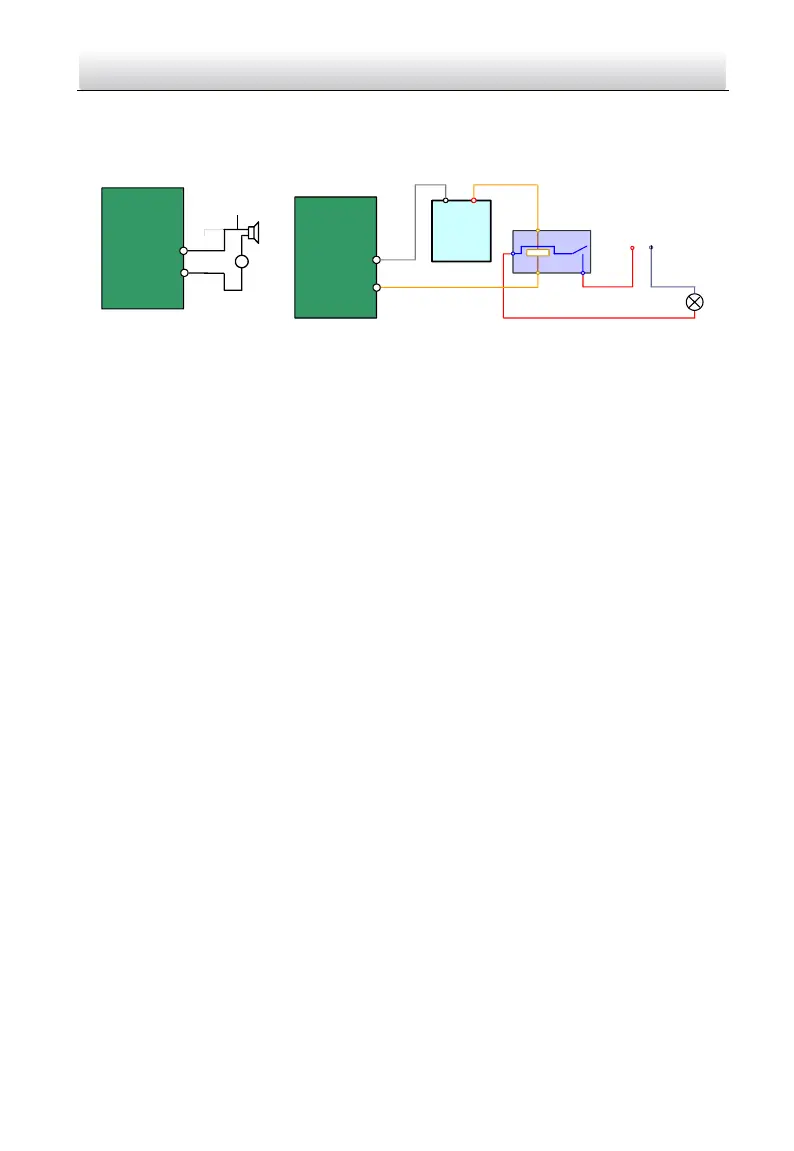PanoVu Series Camera·Quick Start Guide
1.2 Alarm Input and Output Connection
The network camera can be connected with alarm inputs (0~5VDC)
Refer to the following diagrams for alarm output:
JQC-
3FG
Relay
30VDC
GND OUT
L N
~
220V AC
Relay Output
Dome
(10 A 250VAC)
Diagram (left) Diagram(right)
1A
OUT(n)
OUT(n)
+
-
DC
DC Load
Relay Output
Dome
OUT(n)
OUT(n)
Figure 1-2 Alarm Out Connections
The alarm provides the relay output, and the external power supply is required when it connects to
the alarm device.
For DC power supply (left diagram), the input voltage must be no more than 30VDC, 1A.
For AC power supply, the external relay must be used (right diagram) to prevent damages to
the camera and avoid risk of electric shock.