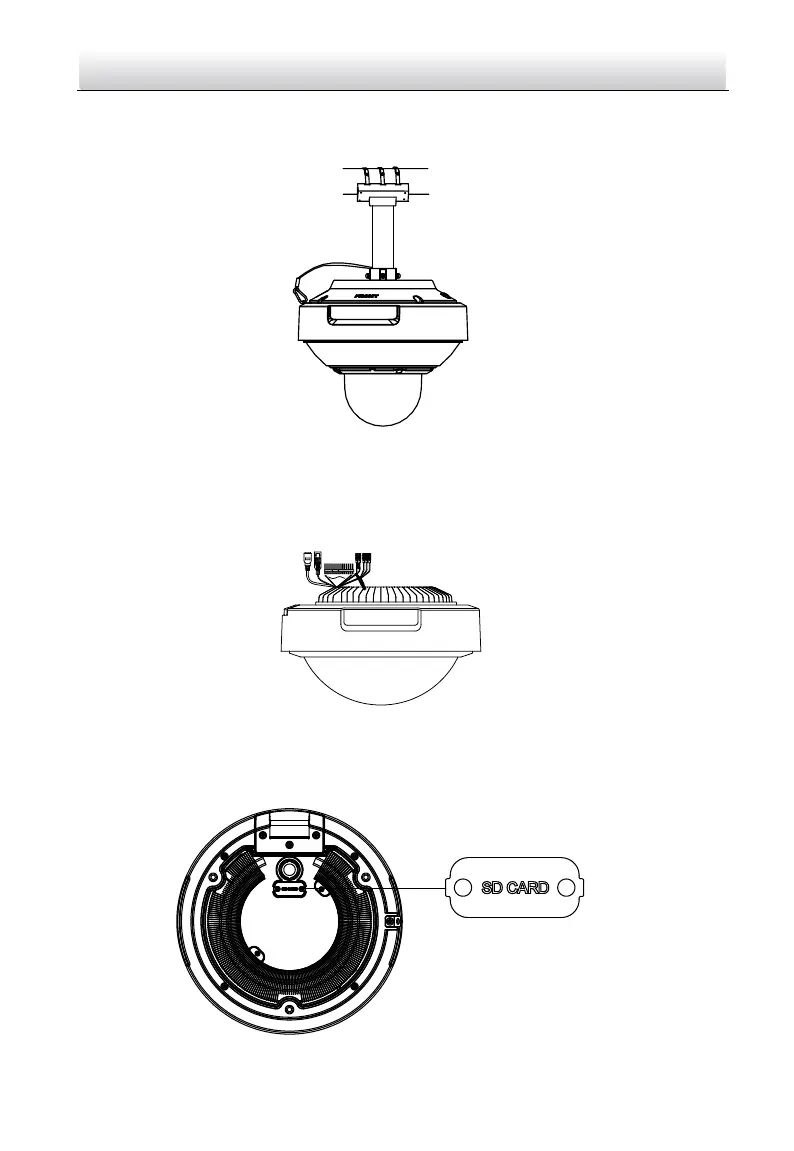PanoVu Series Camera·Quick Start Guide
7. Connect all cables and insert the rest cables into the bracket.
8. Fix the PanoVu camera with the head cover by fixing screws of the head cover and bracket,
as shown in Figure 1-22.
Figure 1-22 Fix the PanoVu Camera
2.2.3 Installing the 360° Panoramic Camera
Steps:
1. Get the camera from the package, as shown in Figure 1-23.
Figure 1-23 7+1 PanoVu Camera
2. Install the micro SD card.
1) Loosen two screws and take apart the cover to release the micro SD card slot, as shown in
Figure 1-24.
Figure 1-24 Open the micro SD Card Slot