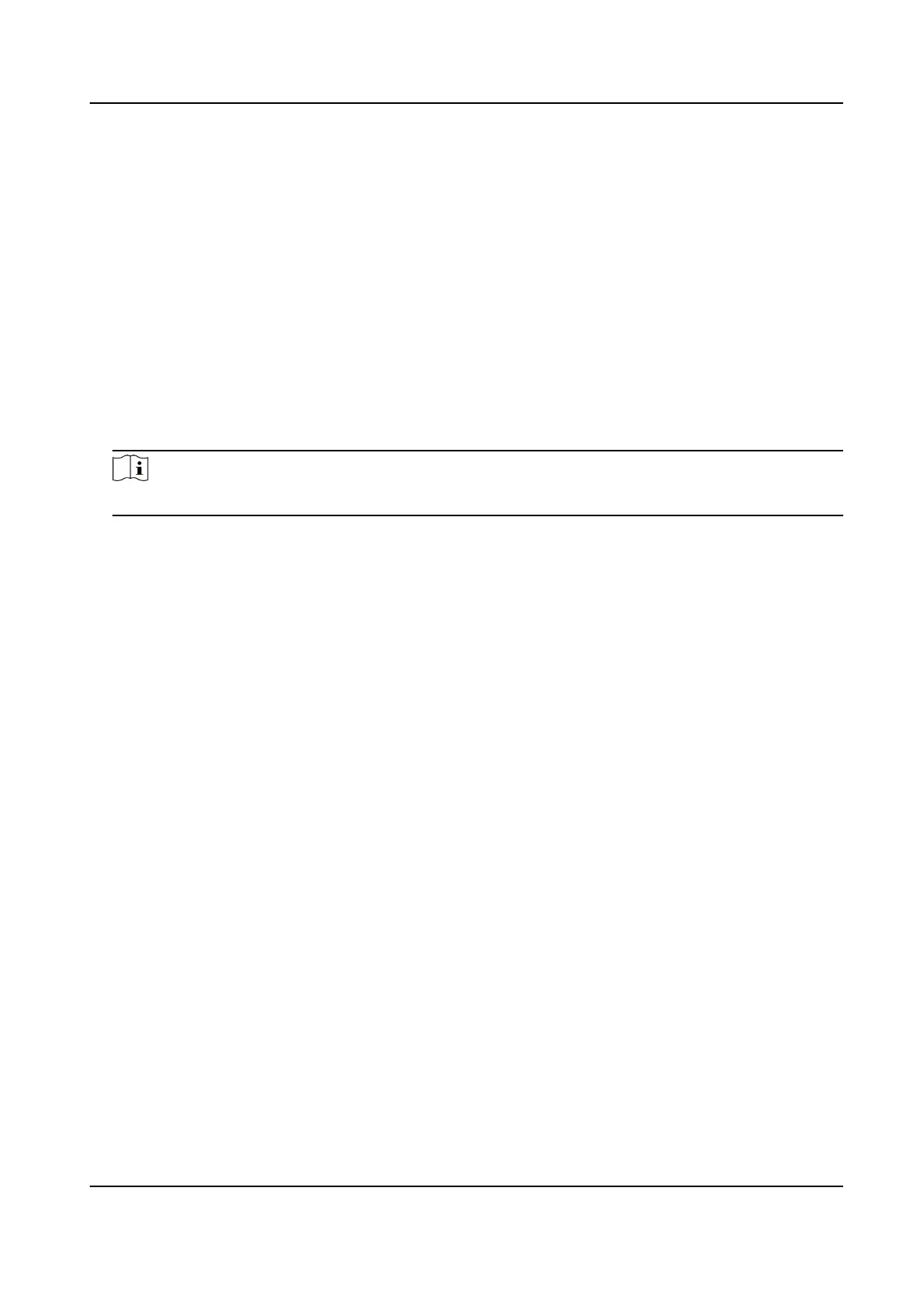Sensivity
It stands for the rao limit of free space to detecon area that triggers the trac congeson
alarm. For example, if you set the sensivity as 20, when 80% or more of the detecon area
is occupied by vehicles, the alarm is triggered.
Duraon
Any congeson should last for at least the set duraon to be considered as an alarming
event.
Filtering Time
It stands for the minimum interval between two alarms. It is used to avoid repeated alarms in
a short
me period.
4. Click Save.
5.
Oponal: Repeat the steps to set other detecon areas.
Note
Up to 4 areas are supported.
6. Set arming schedule. See Set Arming Schedule .
7. Set linkage method. See Linkage Method
Sengs .
Stched PanoVu Camera with PTZ User Manual
17
