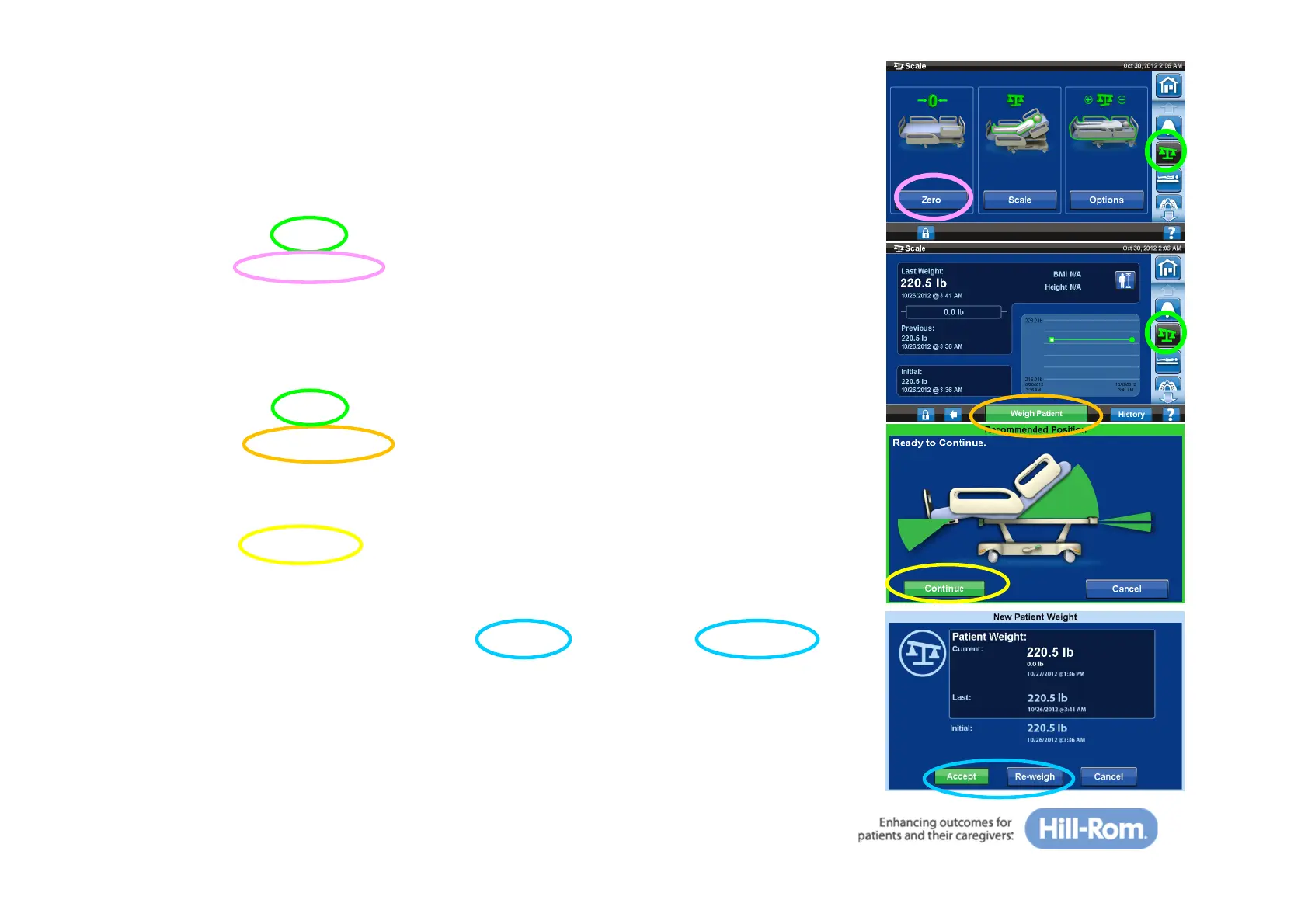©2013 Hill-Rom Services, Inc. ALL RIGHTS RESERVED – INTL. Version
For detailed Warning and Caution statements, and operating instructions, refer to the Progressa™ Bed User Manual
Using the Scale ( Non OIML)
To zero the scale:
• Make sure the patient is not in the bed
• Press the ‘Scale’ tab
• Press ‘Zero the Bed’ and follow on-screen instructions
To weigh the patient:
• Make sure the patient is in the center of the bed
• Press the ‘Scale’ tab
• Press ‘Weigh Patient’ and follow on-screen instructions
• You will be prompted to put the bed into the recommended position
‘Green’ screen indicates recommended position is achieved
• Press ‘Continue’
Note: You can weigh the patient if the bed is not in recommended position
• You will be prompted to remove all items hanging on the bed frame
• Once patient is weighed, press ‘Accept’ to move on or ‘Re-weigh’ to
rerdo the weighing process
8
