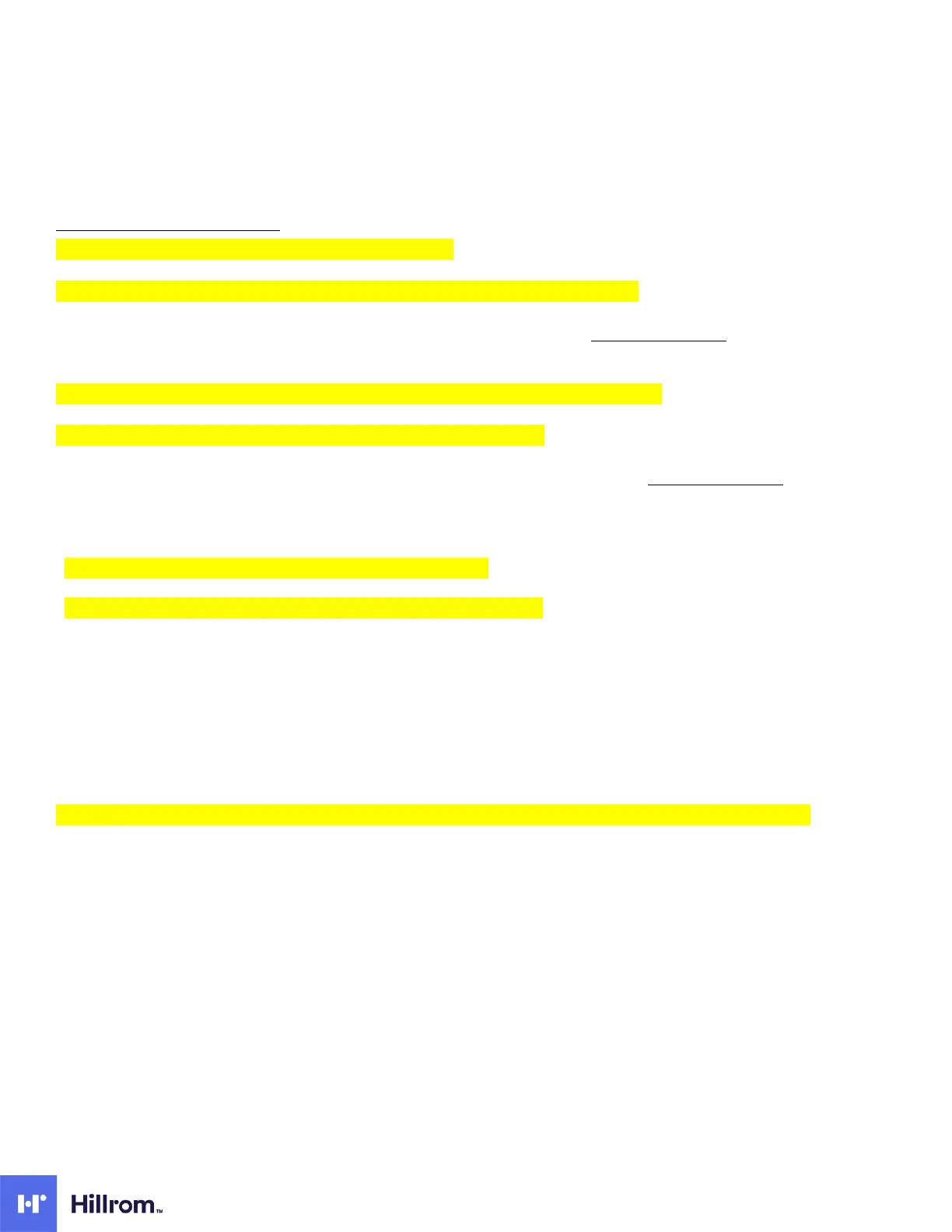WI_Delivery Assist Trng CSM - DIR 50011929 ver F_2020-12-21 8
13. Sign-off
13.1. Make sure all items on the list have been checked on the Summary Check List
(Note: One signature from
you and the customer is only needed even if there are multiple pages of test results/serial numbers)
13.2. After all devices have been processed, sign the Check List, and ask the customer to countersign
13.3. Leave a copy for the customer records. Send your copy to deliveryassistwa@hillrom.com.
722060 / 80018967 - (7000-APM) Assembly instructions
721960 / 80019118 - (7000-MS3) - Classic MS3 Mobile stand assembly instructions
DU-WA-0015-01 7000-GCX Installation Guide – located on the WA website (www.welchallyn.com), enter “DU-WA-0015-
01 in the search box on any page
722961 / 80019782 – (7000-HOLSTER) Barcode Scanner Holster Assembly Instructions
723624 / 80020330 - CSM Startup Guide – included with the monitor
80019225 Connex Spot Monitor v1.X Service Manual - located on the WA website (www.welchallyn.com), CSM Product
Page – go to Products/Patient Monitoring/Vital Signs Devices/View All Vital Signs Devices/Connex Spot
Monitor/Documents /Service Manual section
723903 / 80020744 – CSM Integrated Wall Panel instructions
725898 / 80021929 – 30 Inch CSM Integrated Wall Panel instructions
9
EST - DIR# 20014129 – Excel (interactive specifications document) and PDF (guidelines) – In SharePoint
80019224 - Directions for Use - CSM - located on the WA website (www.welchallyn.com)/CSM Product Page – go to
Products/Patient Monitoring/Vital Signs Devices/View All Vital Signs Devices/Connex Spot Monitor/Documents /User
Manual section
Summary Check List – included with these work instructions – on following page
Note: Instructions highlighted in yellow are included in the shipment with the noted items – ex: (7000-APM)
