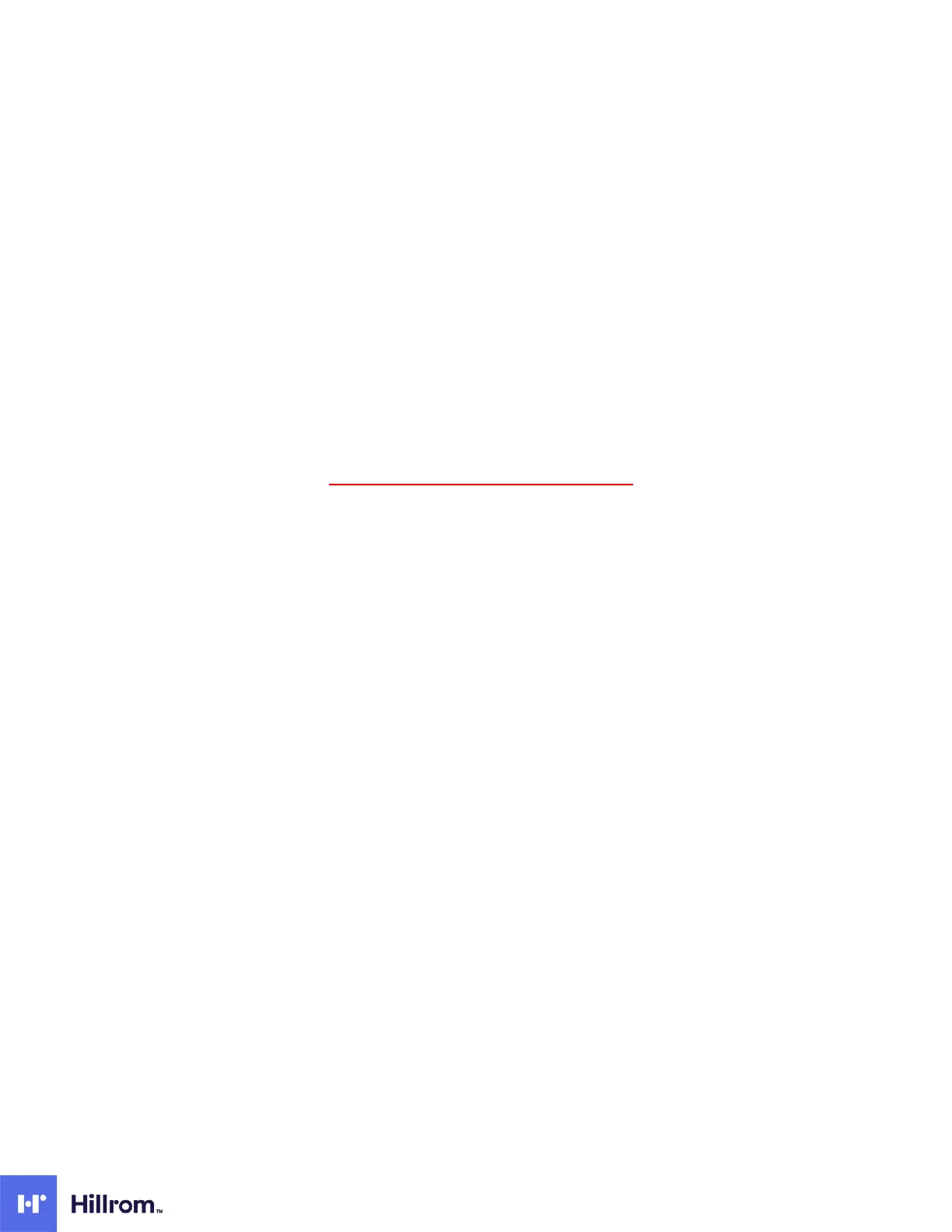WI_Delivery Assist Trng CSM - DIR 50011929 ver F_2020-12-21 4
4. Assembly & Mounting – There are 2 options for Mounting
Service offered for
CIWS, CVSM and CSM -
DELIVERYASSIST-2 - DO NOT DRILL THE WALLS - Follow mounting
instructions starting at 4.1
Service offered for
CIWS, CVSM and CSM -
DELIVERYASSIST-INS – Drilling walls is permitted. Follow
mounting instructions starting at 5.1
Assembly & Mounting –
DELIVERYASSIST-2
4.1. Depending on the supplied mounting option, select one of the following 3 mounting instructions:
4.1.1. Assemble the Accessory Power Management (APM) #7000-APM roll stand following the instructions in the
7000-APM Assembly guide
4.1.2. Assemble the Classic MS3 Mobile #7000-MS3 stand as described in the 7000-MS3 assembly instructions
4.1.3. Assemble the 7000-GCX wall mount as described in the DU-WA-0015-01 assembly instructions
Note – the channel must be mounted on the wall by the facility before you can proceed with mounting
the CSM on the channel. Do not penetrate the walls with hardware.
The facility is responsible for installing any hardware requiring wall penetration - do not penetrate the
wall. Packaging of the wall mount is a separate line item on the order. HRC SOM will have to verify
customer has resources to install the wall mounting bracket that penetrates the wall. Installation of the
bracket must be completed in advance of the Delivery Assist. The wall mount version in item # 4.1.3
requires the facility to handle the wall penetration first.
4.2. If the order includes a Barcode scanner - Install the Barcode scanner holster, see 7000-Holster guide
4.3. The battery needs to be inserted before mounting the CSM onto the mounting option
4.3.1. Open the battery cover and connect the battery, see instructions on CSM Startup Guide
, step 1
4.4. Place the CSM on the Roll Stand mounting option:
4.4.1. Refer to the CSM Startup Guide Error! Bookmark not defined., section A, for the 7000-MS3 classic stand
and section B for the 7000-APM roll stand mounting instructions.
4.4.1.1. The MS3 Power adapter is to be mounted onto the bottom side of the basket of the mobile
stand as displayed in the graphic on page 77 of the CSM Service Manual
To mount the CSM on the APM mobile stand, refer to the APM mounting instructions in the
CSM startup Guide Error! Bookmark not defined. section B.
Note: For easy access while mounting, it is advised to plug in the USB and power cable from the APM into
the CSM and also connect any other connector that goes into the bottom housing of the CSM (NIBP,
SpO2, SureTemp) before fixing the CSM onto the APM roll stand as shown in the startup Guide
4.4.1.2. To mount the CSM monitor on the 7000-GCX wall mount – follow the steps as described in the
7000-GCX assembly instructions Error! Bookmark not defined.
