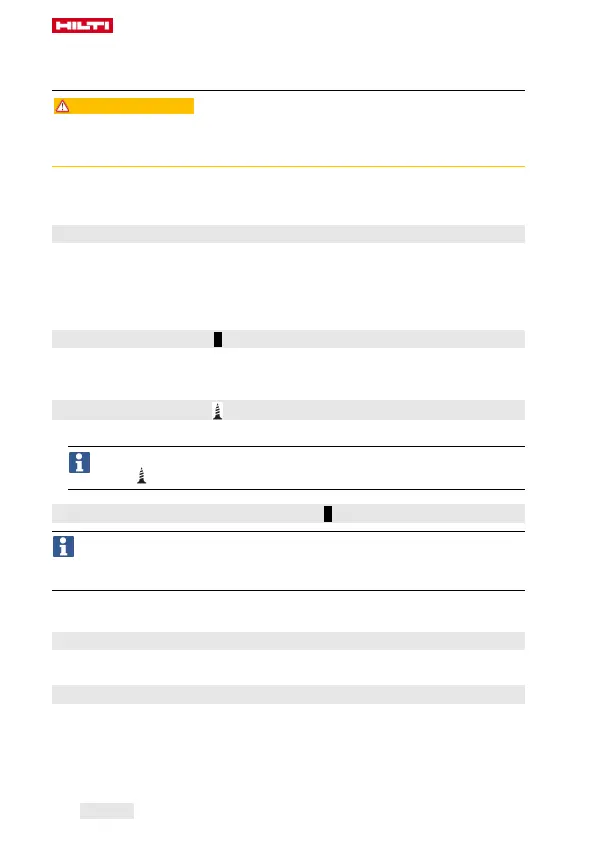10 English 2235440
*2235440*
3. Check that belt hook and power tool are secure.
6 Types of work
ATTENTION
Risk of damage by incorrect handling!
▶ Do not operate the switches for direction of rotation and/or function
selection during operation.
Observe the safety instructions and warnings in this documentation and on
the product.
6.1 Fitting the accessory tool
1. Set the forward/reverse switch to the middle position or remove the
battery from the power tool.
2. Insert the accessory tool into the chuck.
3. Check that the accessory tool is held securely.
6.2 Selecting the gear 3
▶
Select the gear you want to use by setting the gear selector switch to the
appropriate position.
6.3 Setting the torque
▶ Set the desired torque.
The torque is limited only when the power tool is set to screwdriving
mode .
6.4 Setting forward or reverse rotation 4
An interlock prevents switching while the motor is running.
The control switch is locked when the forward/reverse switch is in the
middle position (safety lock).
▶ Set the forward/reverse switch to the desired direction of rotation.
6.5 Selecting the function
▶ Select the desired function.
6.6 Screwdriving
1. Set the torque and operating mode selector ring to the required torque.
2. Set the forward/reverse switch to the desired direction of rotation.
Printed: 19.08.2019 | Doc-Nr: PUB / 5509398 / 000 / 00
