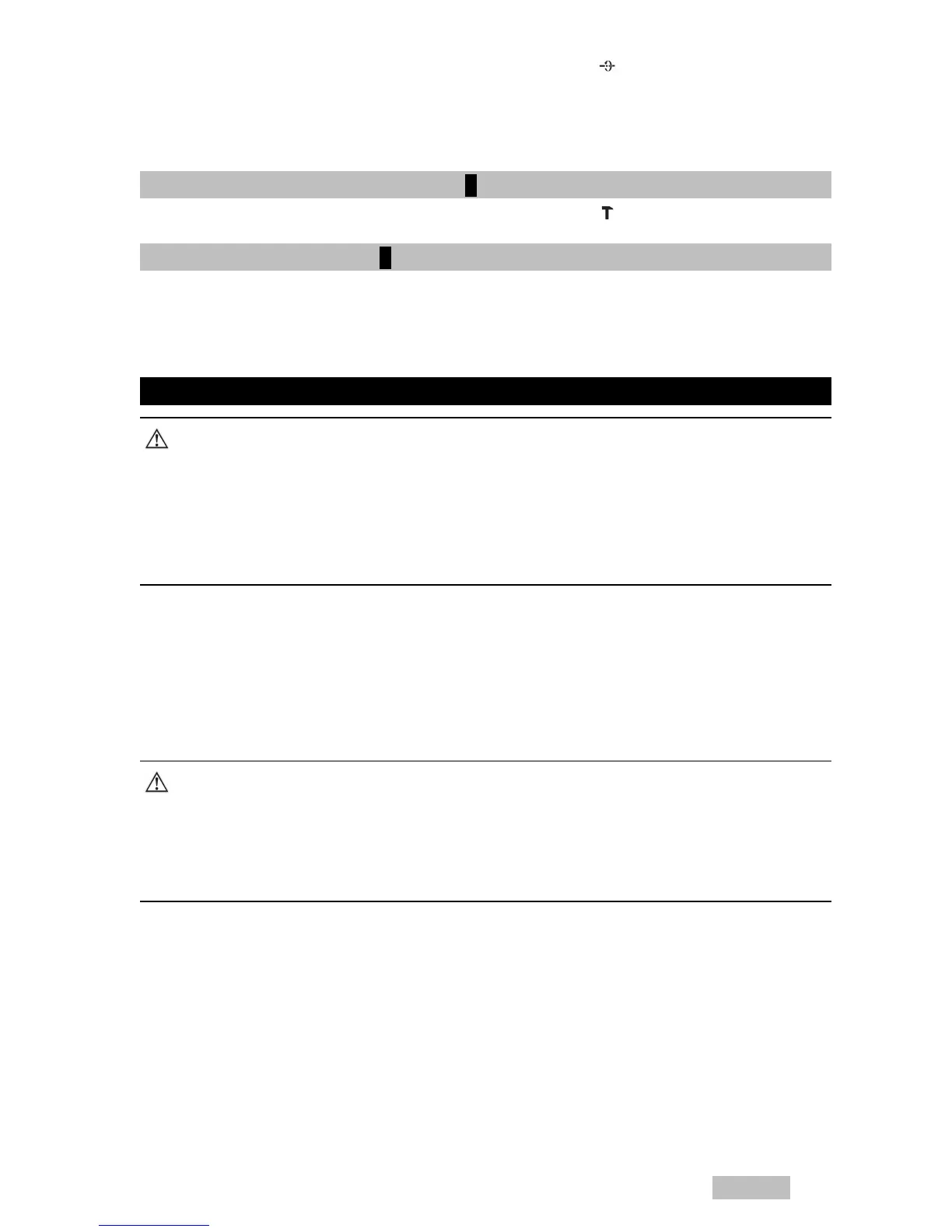English 11
▶ Set the function selector switch to this symbol: .
◁ The chisel can be adjusted to 12 different positions (in 30° increments).
This ensures that flat chisels and shaped chisels can always be set to
the optimum working position.
6.2.5 Chiseling (only TE 30-AVR) 6
▶ Set the function selector switch to this symbol: .
6.2.6 Forward / reverse 7
▶ Set the forward/reverse switch to the desired direction of rotation.
◁ Do not operate the function selector switch while the motor is running.
Risk of damage!
7 Care and maintenance
WARNING
Danger of electric shock! Carrying out care and maintenance while the
supply cord is connected to the power outlet presents a risk of serious
injuries including burns.
▶ Always unplug the supply cord before carrying out all care and
maintenance tasks.
Care
• Carefully remove stubborn dirt from the tool.
• Clean the air vents carefully with a dry brush.
• Use only a slightly damp cloth to clean the casing. Do not use cleaning
agents containing silicone as they can attack the plastic parts.
Maintenance
WARNING
Danger of electric shock! Improper repairs to electrical components
may lead to serious injuries including burns.
▶ Repairs to the electrical section of the tool or appliance may be
carried out only by trained electrical specialists.
• At regular intervals, check all visible parts and the controls for signs of
damage and make sure that they all function correctly.
• Do not operate the power tool if signs of damage are found or if parts
malfunction. Have damage repaired immediately by Hilti Service.
• After cleaning and maintenance, refit all guards or protective devices and
check that they function correctly.
Printed: 03.03.2017 | Doc-Nr: PUB / 5324643 / 000 / 01
