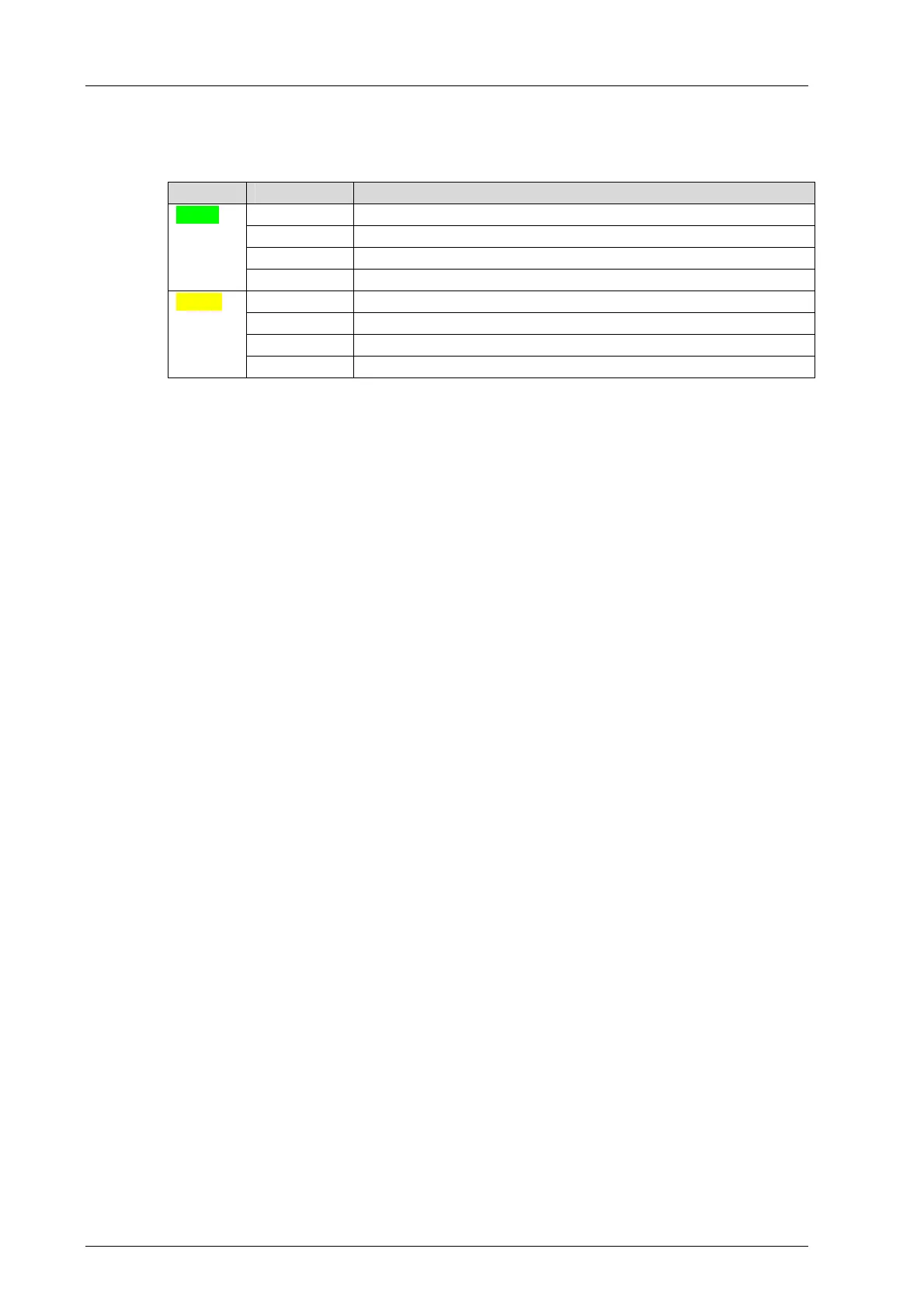3 Product Description CPU 03
Page 16 of 38 HI 800 479 E Rev. 1.00
3.4.3.3 Communication LEDs
All RJ-45 connectors are provided with a small green and a yellow LEDs. The LEDs signal
the following states:
LED Status Description
On Full duplex operation
Blinking1 IP address conflict, all communication LEDs are blinking
Blinking-x Collision
Green
Off Half duplex operation, no collision
On Connection available
Blinking1 IP address conflict, all communication LEDs are blinking
Blinking-x Interface activity
Yellow
Off No connection available
Table 7: Ethernet Indicators
3.4.3.4 Fieldbus LEDs
LEDs FB1…FB2 are used to display the state of communication occurring via the serial
interfaces. The function of the LED depends on the used protocol.
Refer to the SILworX Communication Manual (HI 801 101 E) for more details on the
function of the LEDs.
3.4.4 Operating System
The operating system loaded into the CPU contains all basic functions of the HIMatrix
programmable electronic system (PES), for example:
Reading the inputs and writing to the outputs
Processing the user program
Performing all test routines for hardware and software
Cycle time monitoring (watchdog)
Communication with other systems
For a description of the operating system functions and the variables used to configure the
systems and all modules, refer to the HIMatrix System Manual for the Modular F60 System.
3.4.5 User Program
The user program is created using the programming tool SILworX. It is then translated into
a machine code using the code generator and transferred to the flash EPROM of CPU
module.
