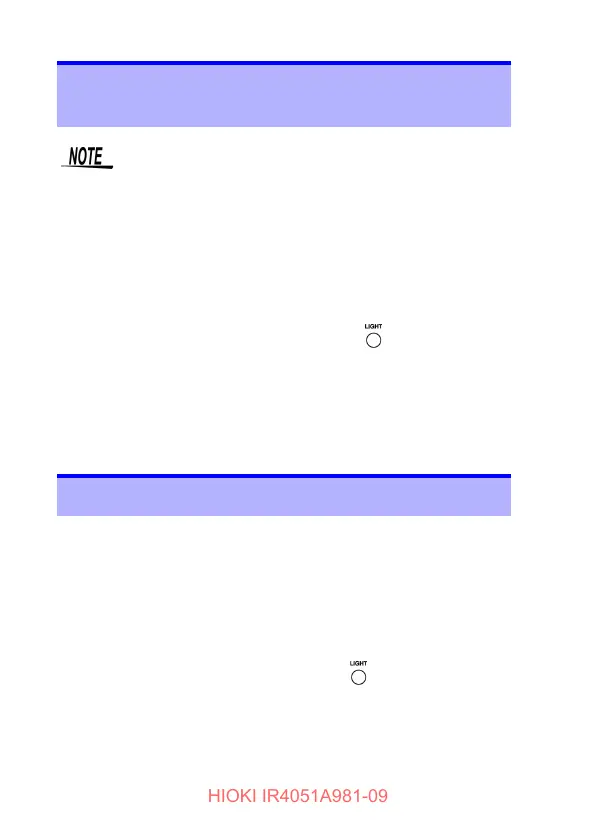2.10 Auto power save (power-saving function)
When the rotary switch is in a position other than OFF, this
instrument enters Auto Power Save mode approximately 10
minutes after the last operation or hot-line warning indication.
Disabling the power-saving function
Turn on the instrument while holding down .
Reviving from power save
Turn off the rotary selector and then return it to the original
position.
The instrument’s backlight will automatically turn off once
approximately 3 minutes pass since the last operation. The auto-
backlight-off function can be disabled as described below when
working continuously in a dark location:
Disabling the auto-backlight-off function
While the backlight is off, press and hold for about 2 minutes
until a continuous beep-beep-beep sound is heard.
Repeat this procedure after turning the instrument off.
2.10 Auto power save
(power-saving function)
To avoid battery depletion, turn the rotary selector OFF
after use (the Auto Power Save feature consumes a
small amount of current).
2.11 Auto-backlight-off