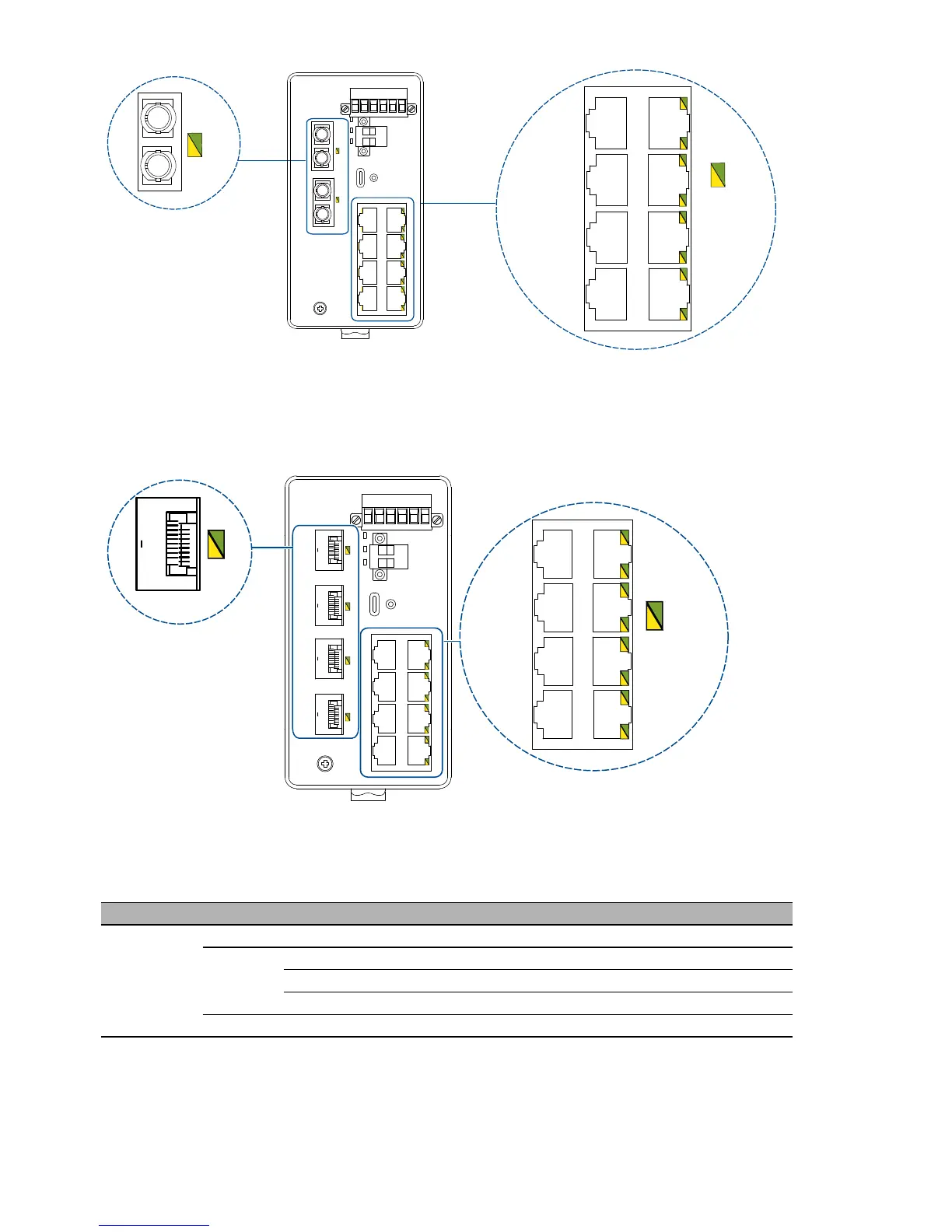36
Installation BRS20/30/40/50
Release
02
11/2018
Figure 4: LED display elements for device variants with DSC, DST and 8 × RJ45
sockets
Figure 5: LED display elements for device variants with SFP slots and 8 × RJ45
sockets
Display Color Activity Meaning
Link status
Data
— none Device detects an invalid or missing link
green lights up Device detects a valid link
flashes 1 time a period Port is switched to stand-by
flashes 3 times a period Port is switched off
yellow flashing Device is transmitting and/or receiving data
Table 4: Meaning of the port display elements
