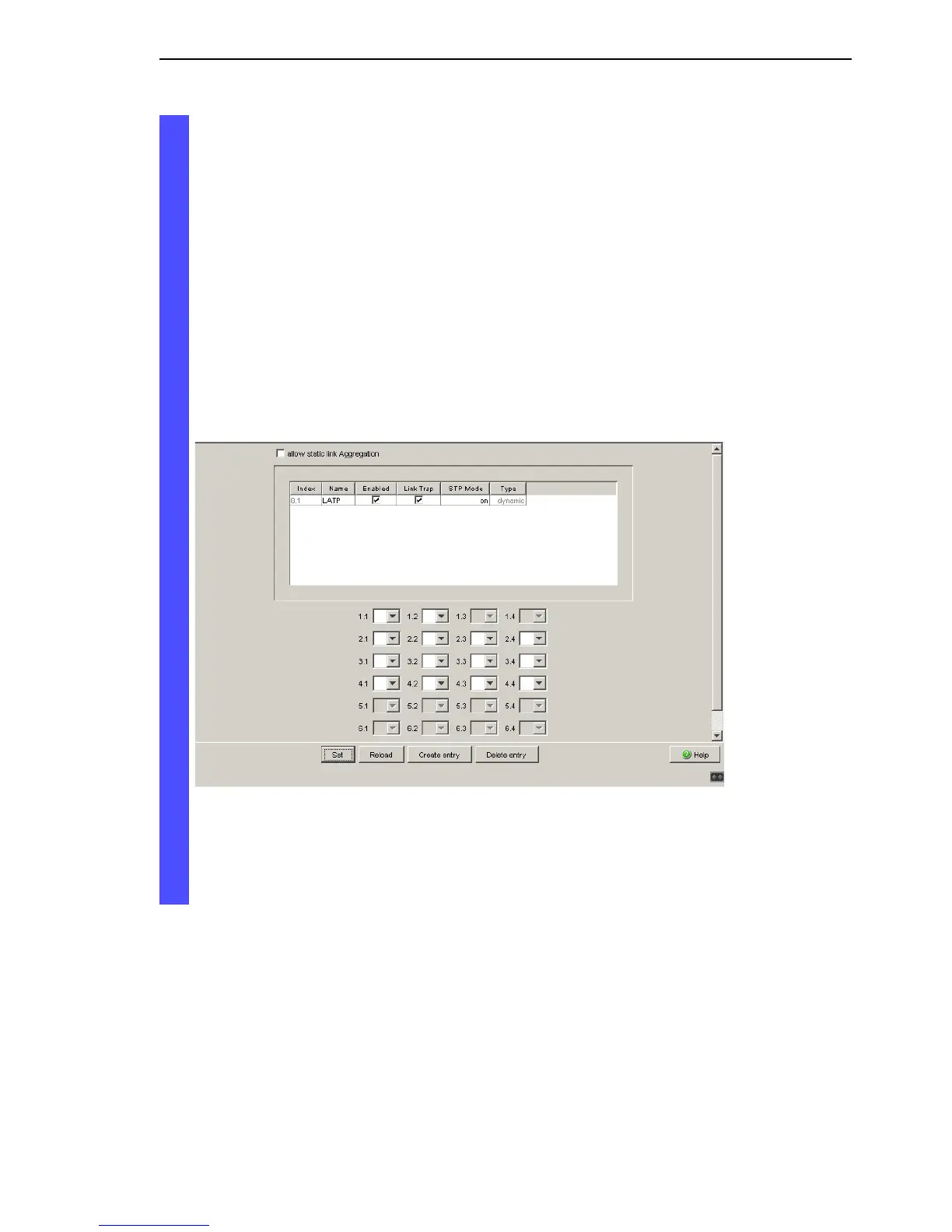Link Aggregation
Redundanz L2P
Release
5.0
04/09
2.1
Example of link aggregation
15
In the “STP Mode” column, you select
on
if the link aggregation connection is connected to a Spanning
Tree,
off if no Spanning Tree is active, or if the link aggregation is a
segment of a HIPER-Ring.
“Type” shows whether you created this link aggregation manually
(Allow static link aggregation is selected), or whether it
was created dynamically using LACP (Allow static link
aggregation is not selected).
Note: If there are multiple connections between devices that support
LACP, and if Allow static link aggregation is nevertheless
selected, dynamic is still displayed, because in this case the
devices automatically switch to dynamic.
Figure 4: Link aggregation created and named.
Now assign to the ports participating in the link aggregation (ports
1.1, 1.2 and 1.3) the index of the link aggregation connection
LAPT (8.1). (see fig. 5).
