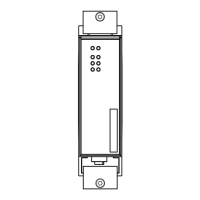Installation MACH 1040
Release
04
10/2015
25
Figure 6: Display elements for MAR1140 and MAR1142
Front of device:
1 - Device status display elements
2 - Port status display elements for 16 Gigabit Ethernet ports
3 - Diagnosis port with display element
Back of device:
4 - Device status display elements
5 - Port status display elements
1.5.1 Device state
These LEDs provide information about conditions which affect the operation
of the whole device.
The following table applies only to device variants with 2 power supply units:
The following table applies only to device variants with one power supply unit:
LED Display Color Activity Meaning
P Supply
voltage
Green Lights up Supply voltages 1 and 2 are on
Yellow Lights up Supply voltage 1 or 2 is on
None The supply voltages 1 and 2 are too low.
LED Display Color Activity Meaning
P Supply
voltage
Green Lights up Supply voltage is on
None Supply voltage is too low
P
FAULT
RM Stand by
R1 R2
FAULT
Sb R1
R2
RM
P
MAR1040, MAR1042, MAR1140, MAR1142MAR1140, MAR1142
