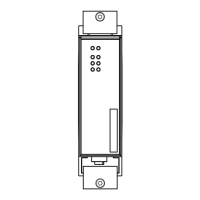Installation MACH 1040
Release
04
10/2015
27
Applies to software release 06.0.00 and higher:
If the manual adjustment is active on the “relay” signal contact, then the error
display is independent of the setting of the signal contact.
1.5.2 Port state
The green and yellow LEDs at the individual port display port-related
information. During the boot phase, these LEDs are used to display the
status of the boot procedure.
LED Display Activity Color Meaning
R1 Signal contact 1 Lights up Green The signal contact is open in non
manual operation.
Yellow The signal contact is open in
manual operation.
None The signal contact is closed.
R2 Signal contact 2 Lights up Green The signal contact is open in non
manual operation.
Yellow The signal contact is open in
manual operation.
None The signal contact is closed.
LS, DA - link status, data
(one green/yellow LED or one green and one yellow LED per port)
Not glowing No valid connection.
Glowing green Valid connection.
Flashing green (1 time a period) Port is switched to stand-by.
Flashing green (3 times a
period)
Port is switched off.
Flashing yellow Receive data / send data.
