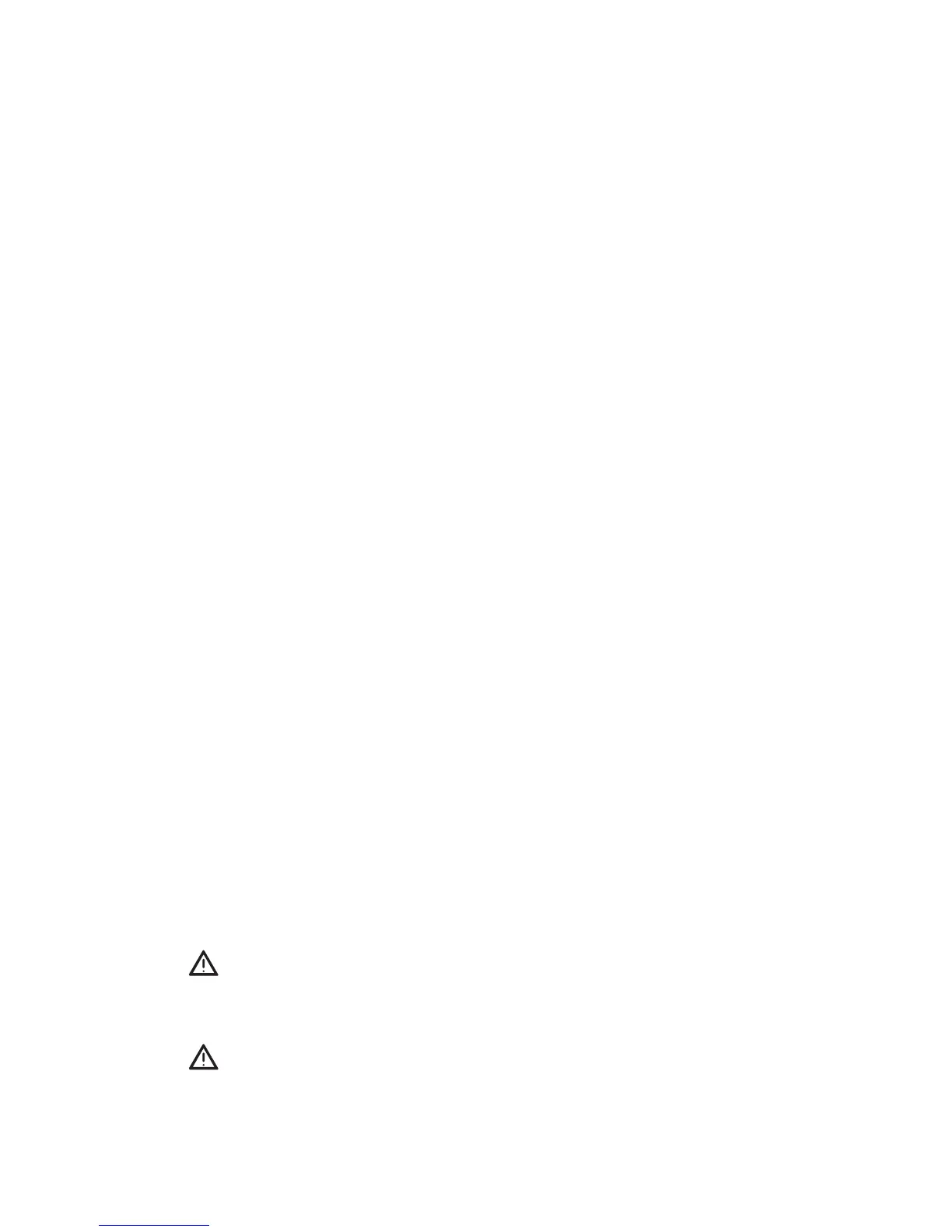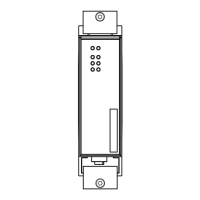Installation MSP30/32/40/42 and MSM20/22/24/40/42/46/50
Release
12
06/2018
11
Relevant for use as industrial switching equipment
(according to standards UL 508 /
CSA C22.2 No. 142-1987)
When using the MSP30/32/40/42 devices as industrial control equipment
the following restrictions apply:
Max. ambient air temperature: +140 °F (+60 °C)
(... applies to operating temperature characteristic values S, T or E)
Exclusively use copper conductors.
Temperature rating of field installed conductors: Exclusively use +167° F
(+75 °C) conductors.
Exclusively use +167 °F (+75 °C) copper conductors.
Exclusively for use in Pollution degree 2 environment.
Digital output:
Basic devices MSP30/32/40/42 - Relay (Fault): max. 30 V DC, 1 A,
resistive load.
Media module MSM24 - (O1, ..., O4): max. 30 V DC, 1 A, resistive load.
Relevant for use in explosion hazard areas (Hazardous
Locations, Class I, Division 2)
When using the MSP30/32/40/42 devices as industrial control equipment
the following restrictions apply:
This equipment is suitable for use in Class I, Division 2, Groups A, B ,C,
D – OR non-hazardous locations, if labeled “FOR USE IN HAZARDOUS
LOCATIONS”.
Additional to the restrictions regarding UL 508, the following restrictions
apply:
Ta: –40 °F ... +140°F (–40 °C ... +60 °C), temperature code: T4
for temperature range characteristic values T and E
Ta: +32 °F ... +140 °F (0 °C ... +60 °C), temperature code: T4
for temparature range characteristic value S.
WARNING – EXPLOSION HAZARD – Do not disconnect equipment
unless power has been removed or the area is known to be non-
hazardous.
WARNING – EXPLOSION HAZARD – Substitution of any components
may impair suitability for Class I, Division 2.
– Apply Control Drawing No. 000172287DNR for installation and use
of the MSP basic devices. You find further information on the
following pages.
– Apply Control Drawing No. 000172850DNR for installation and use
of the MSM24 I/O modules. You find further information on the
following pages.
