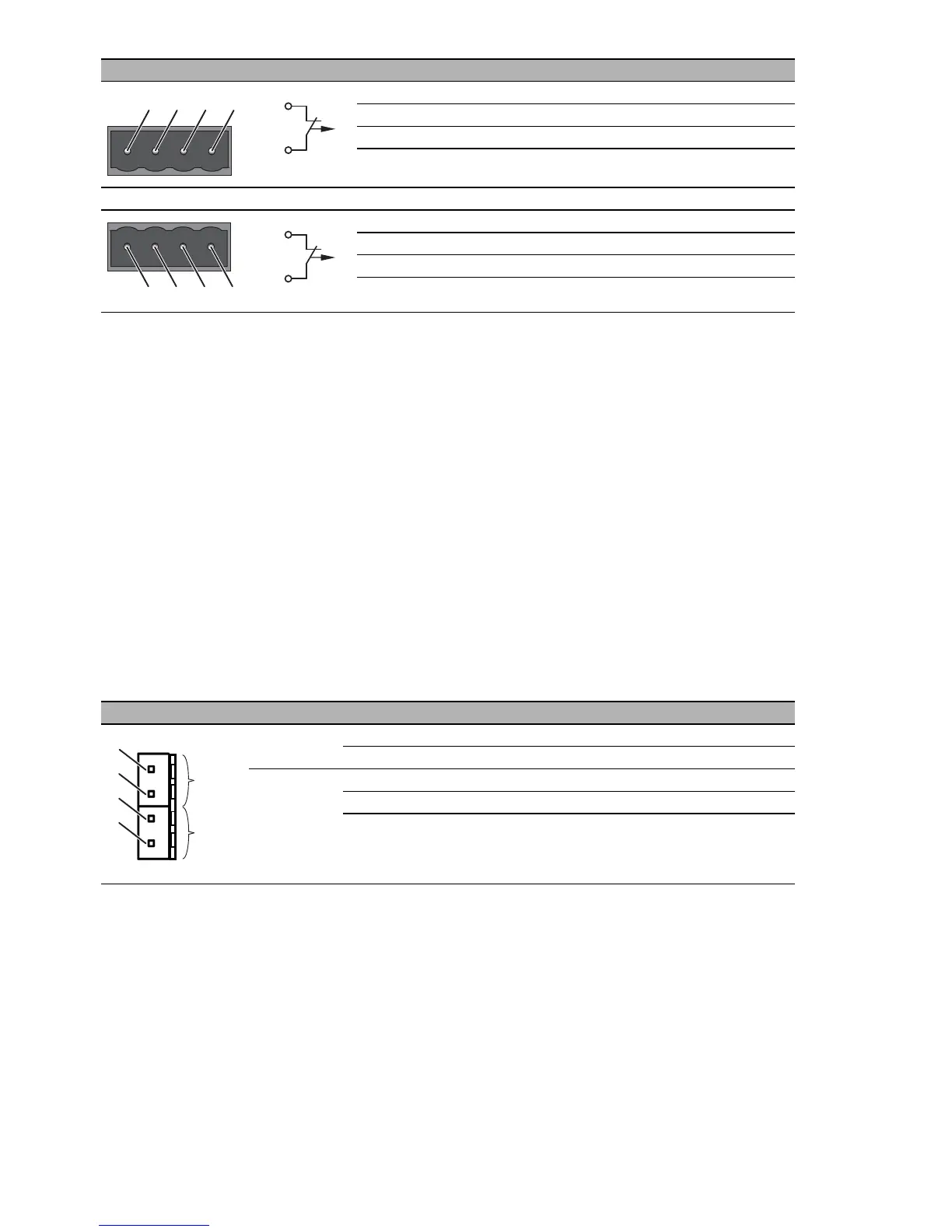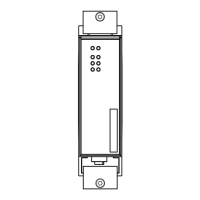50
Installation MSP30/32/40/42 and MSM20/22/24/40/42/46/50
Release
12
06/2018
The signal contact is a potential-free relay contact. The signal contact is open
when the device is not connected to a power supply.
The signal contact allows you to control external devices or monitor device
functions.
In the configuration, you specify how the device uses the signal contact.
You find detailed information regarding possible applications and
configuration of the signal contact in the software user documentation on the
Hirschmann product pages (www.hirschmann.com).
Note: For information about the position on the device see “View from below”
on page 28.
1.10.2 Digital input
Note: For information about the position on the device see “View from below”
on page 28.
1 Plus terminal of the supply voltage
2 Minus terminal of the supply voltage
3 FAULT
4 FAULT
Connection for the power supply including signal contact P2
1 Plus terminal of the supply voltage
2 Minus terminal of the supply voltage
3 FAULT
4 FAULT
Figure Pin Signal, terminal Function
Input 1 (I1) 1 IN-1 Signal input, channel 1
2 IN-1-GND Reference potential, channel 1
Input 2 (I2) 3 IN-2 Signal input, channel 2
4 IN-2-GND Reference potential, channel 2
Table 38: Pin assignment of the input interface
Figure Pin Function
Table 37: Pin assignment of the 4-pin terminal block for the connection of the signal
contact