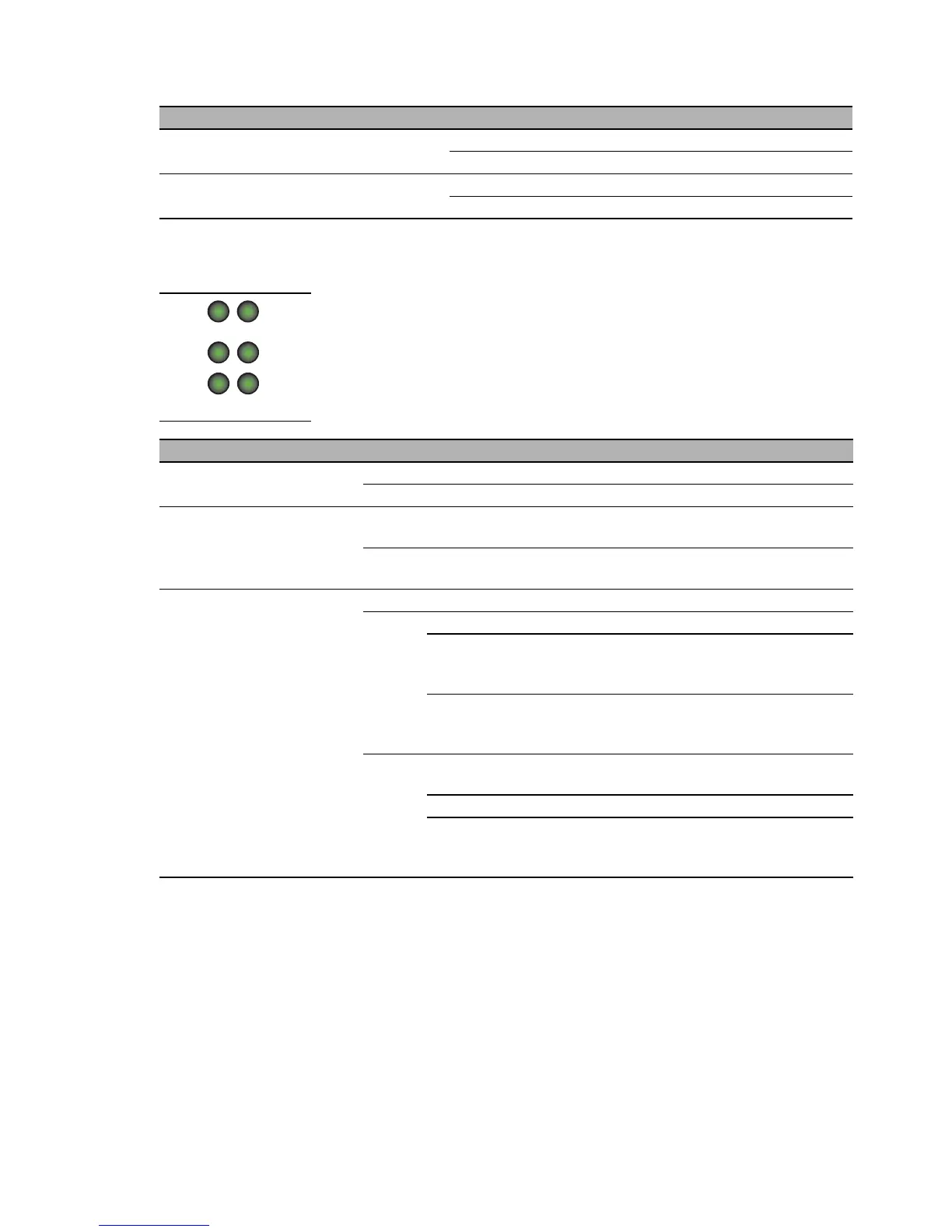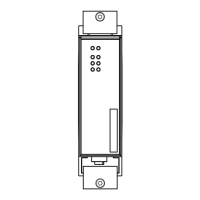Installation MSP30/32/40/42 and MSM20/22/24/40/42/46/50
Release
12
06/2018
43
1.8.2 Digital input
1.8.3 MSM20 media modules
LED Display Color Activity Meaning
I1 LED display element for input — none Low level input voltage
green Lights up High level input voltage
I2 LED display element for input — none Low level input voltage
green Lights up High level input voltage
LED Display Color Activity Meaning
Power Supply voltage — none Media module is inoperative
green Lights up Voltage supply to the media module is on
Mode Device Status — none The media module is connected to the Fast
Ethernet slot.
green Lights up The media module is connected to the
Gigabit Ethernet slot.
L/D Link status — none Device detects an invalid or missing link
green Lights up Device detects a valid link
Flashes 1
time a
period
Port is switched to stand-by
Flashes 3
times a
period
Port is switched off
yellow Lights up Device detects a non-supported SFP
transceiver or a non-supported data rate
Flashing Device is transmitting and/or receiving data
Flashes 1
time a
period
Device detects at least one unauthorized
MAC address (Port Security Violation)
Table 30: Device status and port status for MSM20 media modules