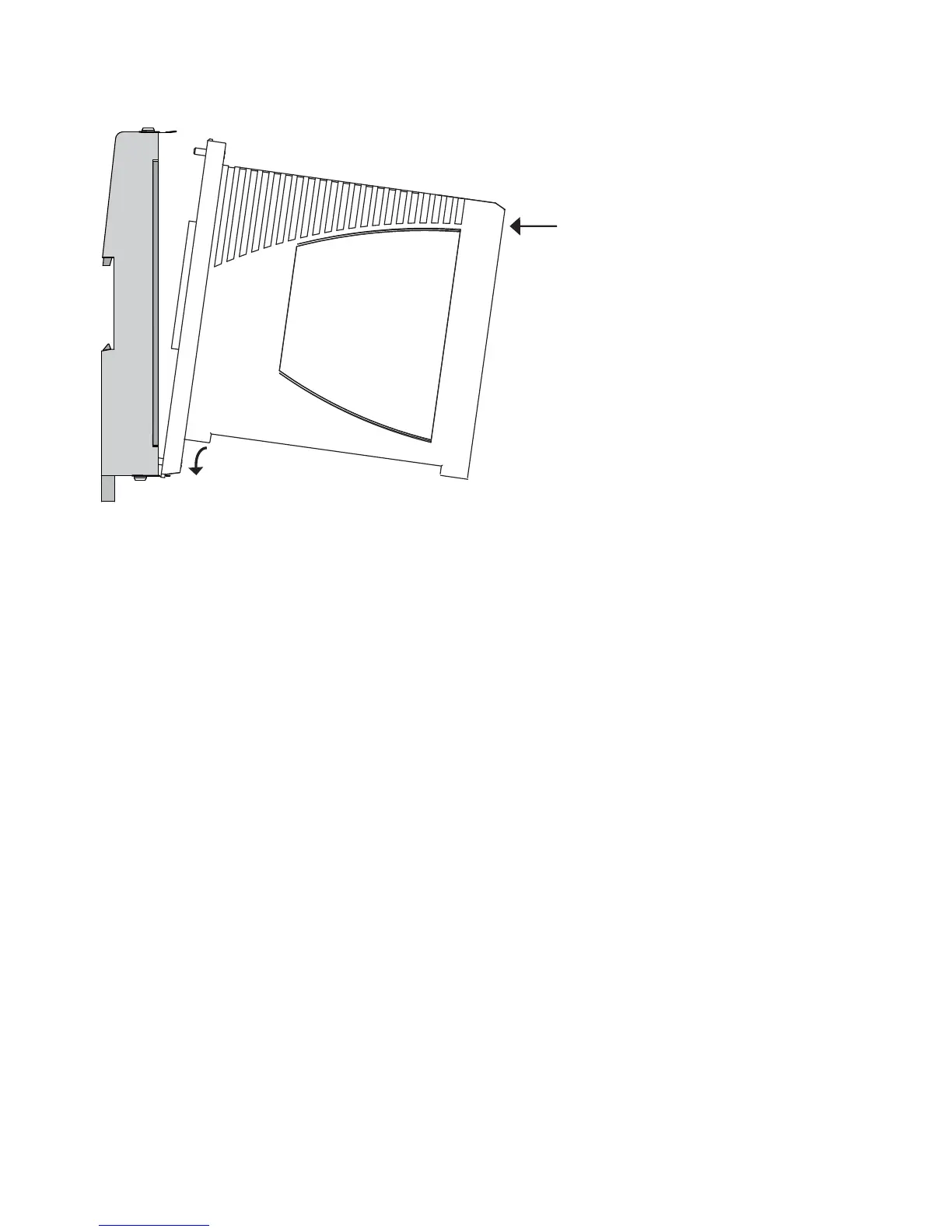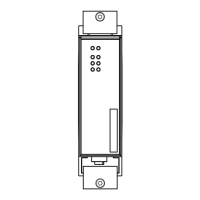58
Installation MSP30/32/40/42 and MSM20/22/24/40/42/46/50
Release
12
06/2018
2.7.1 Device variants featuring customer-specific version
with the characteristic value HH
Proceed as follows:
Remove the protective cap from the slot for the media module on the
device.
Insert the latch on the bottom of the media module into the opening in the
lower positioning bar of the basic device.
Press the media module against the basic device until the latch on the top
of the media module snaps into the upper female multipoint connector.
Fasten the media modules with 2 screws in the backplane.
You find the prescribed tightening torque in chapter:
“General technical data” on page 72
Note: On the basic device MSP40/42, the media module slot 1 is coded
differently from the other slots. Only MSM50 media modules can be installed
on this media module slot.